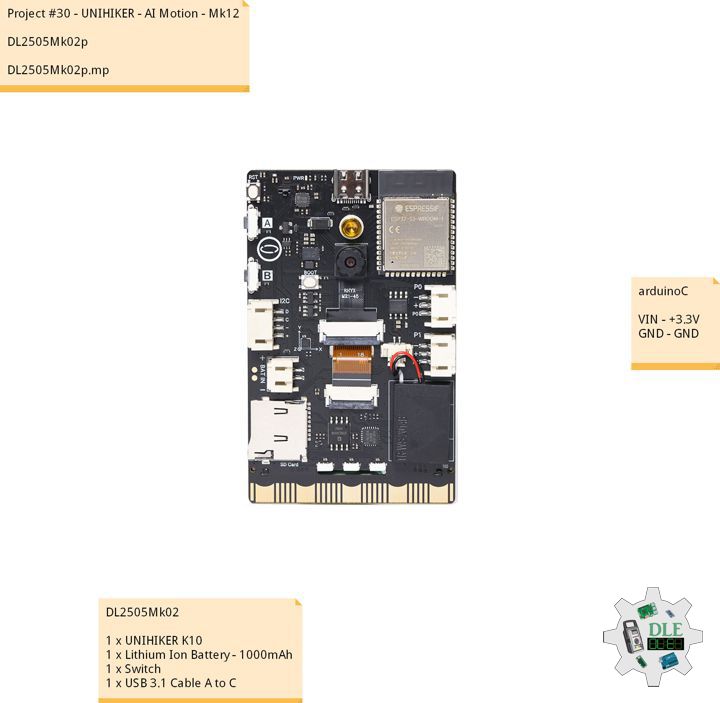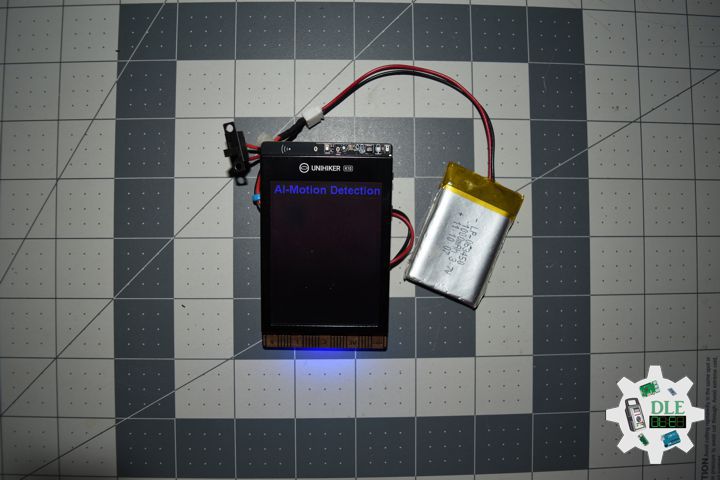——
#DonLucElectronics #DonLuc #AIMotion #UNIHIKER #Display #IoT #Project #DFRobot #Fritzing #Programming #Electronics #Microcontrollers #Consultant
——
——
——
—–
AI Motion Sensing
AI Motion Sensing scan text for clues that hint at AI involvement. They analyze sentence structure, predictability, and writing patterns using machine learning models trained on both human-written and AI-generated text. Some even go a step further by checking metadata or comparing content to known AI outputs.
Sets the motion detection sensitivity, the larger the setting value, the more sensitive the detection of motion, the range is 0-100. If you do not set the sensitivity when using motion detection, the default is 50.
DL2505Mk02
1 x UNIHIKER K10
1 x Lithium Ion Battery – 1000mAh
1 x Switch
1 x USB 3.1 Cable A to C
——
DL2505Mk02p
DL2505Mk02p.mp
/****** Don Luc Electronics © ******
Software Version Information
Project #30 - UNIHIKER - Ambient Light - Mk12
DL2505Mk02p.mp
DL2505Mk02
1 x UNIHIKER K10
1 x Lithium Ion Battery - 1000mAh
1 x Switch
1 x USB 3.1 Cable A to C
*/
// Include the Library Code
// Unihiker K10
#include "unihiker_k10.h"
// AT Recognition
#include "AIRecognition.h"
// Create an object
UNIHIKER_K10 k10;
// Screen
uint8_t screen_dir=2;
// AI Recognition
AIRecognition ai;
// Main program start
void setup() {
// Begin
k10.begin();
// Init Screen
k10.initScreen(screen_dir);
// Init AI
ai.initAi();
// Init Camera Imager
k10.initBgCamerImage();
// Set Camera Imager
k10.setBgCamerImage(false);
// Canver
k10.creatCanvas();
// Switch AI Mode
ai.switchAiMode(ai.NoMode);
// Set Camera Image
k10.setBgCamerImage(true);
// Caver Text
k10.canvas->canvasText("AI-Motion Detection", 1, 0x0000FF);
// Switch AI Mode
ai.switchAiMode(ai.Move);
// Set Detection Threshold
ai.setMotinoThreshold(30);
// RGB
k10.rgb->write(-1, 0x0000FF);
}
// Loop
void loop() {
// Detect Content AI Recognition
if (ai.isDetectContent(AIRecognition::Move)) {
k10.rgb->write(-1, 0xFF0000);
} else {
k10.rgb->write(-1, 0x0000FF);
}
}
——
People can contact us: https://www.donluc.com/?page_id=1927
Electronics, IoT, Teacher, Instructor, R&D and Consulting
- Programming Language
- Single-Board Microcontrollers (PIC, Arduino, Raspberry Pi, Arm, Silicon Labs, Espressif, Etc…)
- IoT
- Wireless (Radio Frequency, Bluetooth, WiFi, Etc…)
- Robotics
- Automation
- Camera and Video Capture Receiver Stationary, Wheel/Tank and Underwater Vehicle
- Unmanned Vehicles Terrestrial and Marine
- Machine Learning
- Artificial Intelligence (AI)
- RTOS
- Sensors, eHealth Sensors, Biosensor, and Biometric
- Research & Development (R & D)
- Consulting
Follow Us
Luc Paquin – Curriculum Vitae – 2024
https://www.donluc.com/luc/
Web: https://www.donluc.com/
Facebook: https://www.facebook.com/neosteam.labs.9/
YouTube: https://www.youtube.com/@thesass2063
Twitter: https://twitter.com/labs_steam
Pinterest: https://www.pinterest.com/NeoSteamLabs/
Instagram: https://www.instagram.com/neosteamlabs/
Patreon: https://patreon.com/DonLucElectronics59
DFRobot: https://learn.dfrobot.com/user-10186.html
Hackster.io: https://www.hackster.io/neosteam-labs
Elecrow: https://www.elecrow.com/share/sharepj/center/no/760816d385ebb1edc0732fd873bfbf13
TikTok: https://www.tiktok.com/@luc.paquin8
Twitch: https://www.twitch.tv/lucpaquin
Hackster: https://www.hackster.io/luc-paquin
LinkedIn: https://www.linkedin.com/in/jlucpaquin/
Don Luc