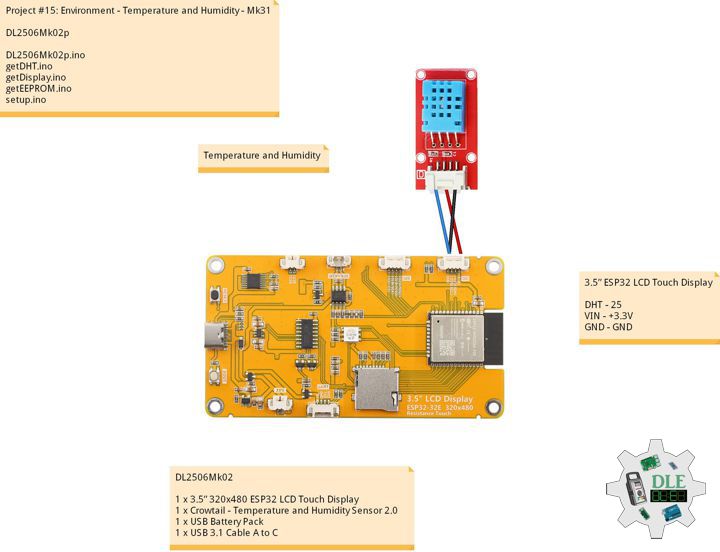——
#DonLucElectronics #DonLuc #DHT11 #ESP32 #Arduino #EEPROM #Display #Elecrow #Project #Patreon #Electronics #Microcontrollers #IoT #Fritzing #Programming #Consultant
——
——
——
——
3.5” 320×480 ESP32 LCD Touch Display
This 3.5“ display is a high-performance development module integrates the ESP32 WROOM 32E module. It has powerful development capabilities and rich resources, providing great convenience for developers. It is equipped with a 3.5-inch screen with a resolution of 320 x 480 and supports rich color display of up to 262K colors (RGB666), ensuring clear images and bright colors. The module provides a variety of interfaces, including SPI, UART, etc., which are convenient for connecting various peripherals to meet diverse development needs.
In addition, it supports external speakers to play audio, has its own RGB three-color indicator for rich status indication, and is also equipped with a resistive touch screen for convenient human-computer interaction. It uses a standard TYPE-C interface to facilitate program downloads and power supply, and comes with a micro TF card slot for easy expansion of storage space. It supports external lithium batteries, is lightweight and portable, and has a built-in battery charging management circuit to ensure safe battery charging and discharging. We also provide a wealth of sample programs and technical support to help developers get started quickly. It is suitable for smart home, industrial control and maker projects.
Crowtail – Temperature and Humidity Sensor 2.0
This module can help you detect the temperature and humidity of the environment of your house. The module contains a DHT11 temperature and humidity sensor that is a complex sensor with a calibrated digital signal out. It uses digital module acquisition technology and the temperature and humidity sensor technology. The sensor consists of a resistance-type moisture element and an NTC temperature measuring element. Because of the single-wire serial interface, it is easy to use the module.
DL2506Mk02
1 x 3.5” 320×480 ESP32 LCD Touch Display
1 x Crowtail – Temperature and Humidity Sensor 2.0
1 x USB Battery Pack
1 x USB 3.1 Cable A to C
3.5” ESP32 LCD Touch Display
DHT – 25
VIN – +3.3V
GND – GND
DL2506Mk02p
DL2506Mk02p.ino
/****** Don Luc Electronics © ******
Software Version Information
Project #15: Environment - Temperature and Humidity - Mk31
DL2506Mk02p.ino
DL2506Mk02
1 x 3.5” 320x480 ESP32 LCD Touch Display
1 x Crowtail - Temperature and Humidity Sensor 2.0
1 x USB Battery Pack
1 x USB 3.1 Cable A to C
*/
// Include the Library Code
// EEPROM library to read and write EEPROM with unique ID for unit
#include "EEPROM.h"
// TFT Display
#include <TFT_eSPI.h>
// SPI
#include <SPI.h>
// Temperature and Humidity
#include "DHT.h"
// TFT Display
// Invoke custom library with default width and height
// (320x480)
TFT_eSPI tft = TFT_eSPI();
int xpos = 0;
int ypos = 40;
// Temperature and Humidity
// DHT 11
#define DHTTYPE DHT11
#define DHTPIN 25
DHT dht(DHTPIN, DHTTYPE);
// Temperature
float t;
// Humidity
float h;
// EEPROM Unique ID Information
#define EEPROM_SIZE 64
String uid = "";
// Software Version Information
String sver = "15-31";
void loop() {
// Temperature and Humidity
// isDHT
isDHT();
// Display Temperature and Humidity
isDisplayDHT();
// Delay
delay( 1000 );
}
getDHT.ino
// Temperature and Humidity
// DHT
// isDHT
void isDHT(){
// Temperature and Humidity
// Temperature
t = dht.readTemperature();
// Humidity
h = dht.readHumidity();
}
getDisplay.ino
// getDisplay
// 3.5” 320x480 ESP32 LCD Touch Display
// Display UID
void isDisplayUID(){
// x and y Coordinate
xpos = 0;
ypos = 40;
// TFT Display
// Clear screen to navy background
tft.fillScreen(TFT_NAVY);
// Don Luc Electronics
// TextSize
tft.setTextSize(1);
// Text Color
tft.setTextColor(TFT_YELLOW, TFT_BLUE);
// Fill Rectangle
tft.fillRect(0, 0, 350, 30, TFT_BLUE);
// Font datum
tft.setTextDatum(TC_DATUM);
// Draw String
tft.drawString("Don Luc Electronics", 160, 2, 4);
// Text Color
tft.setTextColor(TFT_YELLOW, TFT_BLACK);
// Set cursor near top left corner of screen
tft.setCursor(xpos, ypos);
// TFT Display
// TextSize
tft.setTextSize(2);
// Move cursor down a line
tft.println();
// Software Version Information
tft.print("Version: ");
tft.println( sver );
// Move cursor down a line
tft.println();
tft.println();
// EEPROM
tft.print("EEPROM: ");
tft.println( uid );
}
// Display Temperature and Humidity
void isDisplayDHT(){
// x and y Coordinate
xpos = 0;
ypos = 40;
// TFT Display
// Clear screen to navy background
tft.fillScreen(TFT_NAVY);
// Don Luc Electronics
// TextSize
tft.setTextSize(1);
// Text Color
tft.setTextColor(TFT_YELLOW, TFT_BLUE);
// Fill Rectangle
tft.fillRect(0, 0, 350, 30, TFT_BLUE);
// Font datum
tft.setTextDatum(TC_DATUM);
// Draw String
tft.drawString("Don Luc Electronics", 160, 2, 4);
// Text Color
tft.setTextColor(TFT_YELLOW, TFT_BLACK);
// Set cursor near top left corner of screen
tft.setCursor(xpos, ypos);
// TFT Display
// TextSize
tft.setTextSize(2);
// Move cursor down a line
tft.println();
// Temperature
tft.print("Temperature: ");
tft.print( t );
tft.println( " C" );
tft.println();
// Humidity
tft.print("Humidity: ");
tft.print( h );
tft.println( " %" );
}
getEEPROM.ino
// EEPROM
// isUID EEPROM Unique ID
void isUID() {
// Is Unit ID
uid = "";
for (int x = 0; x < 7; x++)
{
uid = uid + char(EEPROM.read(x));
}
}
setup.ino
// Setup
void setup()
{
// Delay
delay(100);
// EEPROM Size
EEPROM.begin(EEPROM_SIZE);
// isUID EEPROM Unique ID
isUID();
// Delay
delay(100);
// TFT Display
tft.begin();
// Rotation
tft.setRotation(2);
// Delay
delay(100);
// Temperature and Humidity
dht.begin();
// Delay
delay( 100 );
// Display UID
isDisplayUID();
// Delay 10 Second
delay( 10000 );
}
——
People can contact us: https://www.donluc.com/?page_id=1927
Electronics, IoT, Teacher, Instructor, R&D and Consulting
- Programming Language
- Single-Board Microcontrollers (PIC, Arduino, Raspberry Pi, Arm, Silicon Labs, Espressif, Etc…)
- IoT
- Wireless (Radio Frequency, Bluetooth, WiFi, Etc…)
- Robotics
- Automation
- Camera and Video Capture Receiver Stationary, Wheel/Tank and Underwater Vehicle
- Unmanned Vehicles Terrestrial and Marine
- Machine Learning
- Artificial Intelligence (AI)
- RTOS
- Sensors, eHealth Sensors, Biosensor, and Biometric
- Research & Development (R & D)
- Consulting
Follow Us
Luc Paquin – Curriculum Vitae – 2024
https://www.donluc.com/luc/
Web: https://www.donluc.com/
Facebook: https://www.facebook.com/neosteam.labs.9/
YouTube: https://www.youtube.com/@thesass2063
Twitter: https://twitter.com/labs_steam
Pinterest: https://www.pinterest.com/NeoSteamLabs/
Instagram: https://www.instagram.com/neosteamlabs/
Patreon: https://patreon.com/DonLucElectronics59
DFRobot: https://learn.dfrobot.com/user-10186.html
Hackster.io: https://www.hackster.io/neosteam-labs
Elecrow: https://www.elecrow.com/share/sharepj/center/no/760816d385ebb1edc0732fd873bfbf13
TikTok: https://www.tiktok.com/@luc.paquin8
Twitch: https://www.twitch.tv/lucpaquin
Hackster: https://www.hackster.io/luc-paquin
LinkedIn: https://www.linkedin.com/in/jlucpaquin/
Don Luc