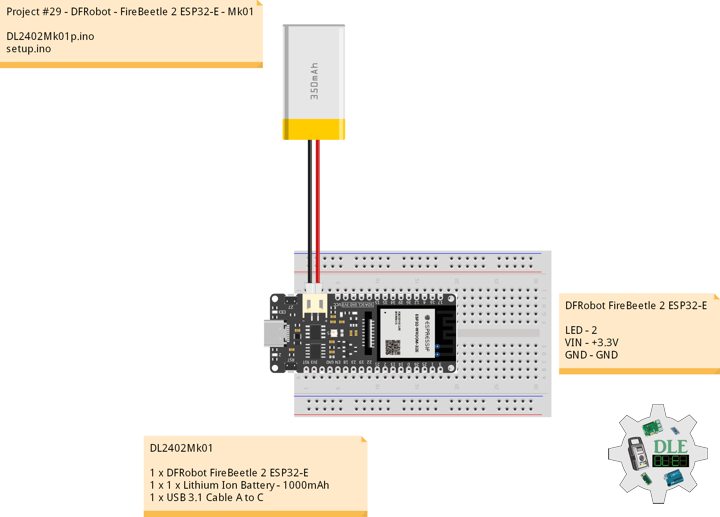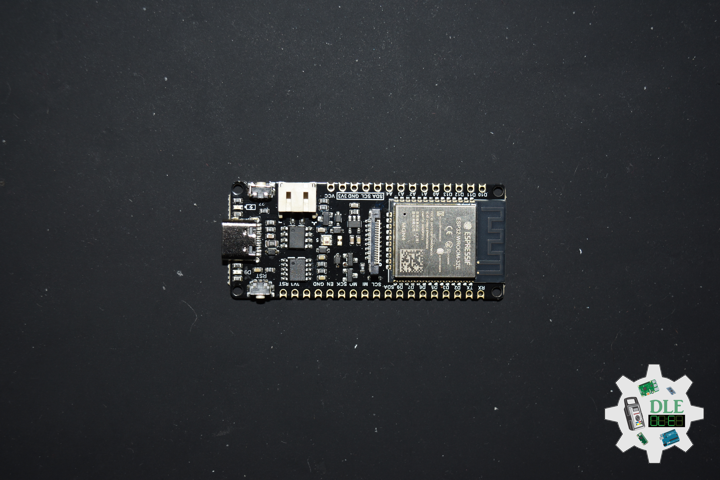——
#DonLucElectronics #DonLuc #DFRobot #FireBeetle2ESP32E #ESP32 #Arduino #Project #Fritzing #Programming #Electronics #Microcontrollers #Consultant
——
——
——
——
——
——
FireBeetle 2 ESP32-E
FireBeetle 2 ESP32-E, specially designed for IoT, is an ESP-WROOM-32E-based main controller board with dual-core chips. It supports WiFi and Bluetooth dual-mode communication and features a small size, ultra-low power consumption, on-board charging circuit, and easy-to-use interface, which can be conveniently used for smart home IoT, industrial IoT applications, and wearable devices, and so on. You can easily create your own IoT smart home system when connecting it with an IoT platform like IFTTT. FireBeetle 2 ESP32-E supports Arduino programming.
- Compatible with DFRobot FireBeetle V2 Series
- Small Size of 25.4 mm × 60 mm
- ESP32 Dual-core low power maincontroller, WiFi+BT4.0
- GDI Display Port, say to connect
- Onboard Charging Circuit and PH2.0 li-ion Battery Port
- Operating Voltage: 3.3 Volt
- Input Voltage: 3.3 Volt -5.5 Volt (Support USB Charging)
DL2402Mk01
1 x DFRobot FireBeetle 2 ESP32-E
1 x 1 x Lithium Ion Battery – 1000mAh
1 x USB 3.1 Cable A to C
DFRobot FireBeetle 2 ESP32-E
LED – 2
VIN – +3.3V
GND – GND
——
DL2402Mk01p.ino
/****** Don Luc Electronics © ******
Software Version Information
Project #29 - DFRobot - FireBeetle 2 ESP32-E - Mk01
29-01
DL2402Mk01p.ino
1 x DFRobot FireBeetle 2 ESP32-E
1 x 1 x Lithium Ion Battery - 1000mAh
1 x USB 3.1 Cable A to C
*/
// Include the Library Code
// Define LED
int iLED = 2;
// Software Version Information
String sver = "29-01";
void loop() {
// Outputting high, the LED turns on
digitalWrite(iLED, HIGH);
// Delay 1 Second
delay(1000);
// Outputting low, the LED turns off
digitalWrite(iLED, LOW);
// Delay 1 Second
delay(1000);
}
setup.ino
// Setup
void setup()
{
// Initialize digital pin iLED as an output
pinMode(iLED, OUTPUT);
// Delay 5 Second
delay( 5000 );
}
——
People can contact us: https://www.donluc.com/?page_id=1927
Teacher, Instructor, E-Mentor, R&D and Consulting
- Programming Language
- Single-Board Microcontrollers (PIC, Arduino, Raspberry Pi, Arm, Silicon Labs, Espressif, Etc…)
- IoT
- Wireless (Radio Frequency, Bluetooth, WiFi, Etc…)
- Robotics
- Automation
- Camera and Video Capture Receiver Stationary, Wheel/Tank and Underwater Vehicle
- Unmanned Vehicles Terrestrial and Marine
- Machine Learning
- Artificial Intelligence (AI)
- RTOS
- eHealth Sensors, Biosensor, and Biometric
- Research & Development (R & D)
- Consulting
Follow Us
Luc Paquin – Curriculum Vitae – 2024
https://www.donluc.com/luc/
Web: https://www.donluc.com/
Facebook: https://www.facebook.com/neosteam.labs.9/
YouTube: https://www.youtube.com/@thesass2063
Twitter: https://twitter.com/labs_steam
Pinterest: https://www.pinterest.com/NeoSteamLabs/
Instagram: https://www.instagram.com/neosteamlabs/
Don Luc