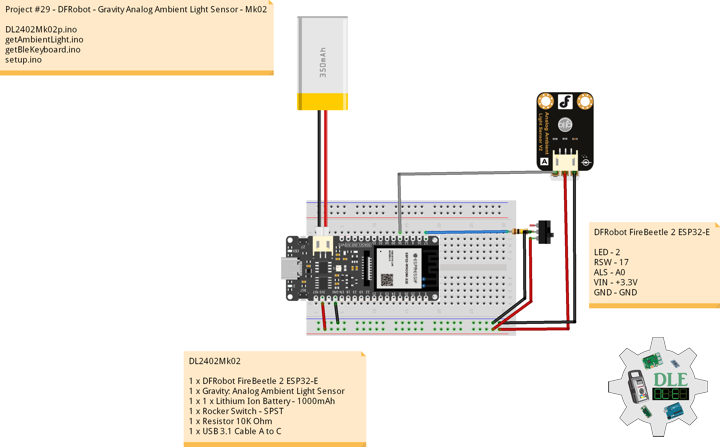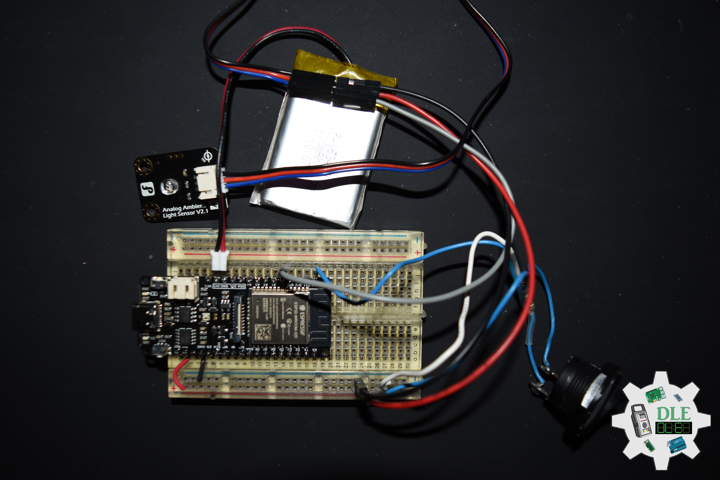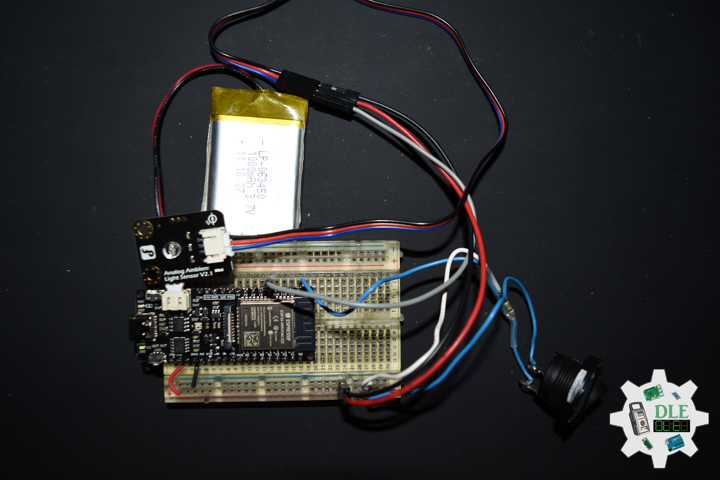——
#DonLucElectronics #DonLuc #DFRobot #AmbientLight #FireBeetle2ESP32E #ESP32 #IoT #Arduino #Project #Fritzing #Programming #Electronics #Microcontrollers #Consultant
——
——
——
——
Gravity: Analog Ambient Light Sensor
This Gravity: Analog ambient light sensor can assist you in detecting light density and provide an analog voltage signal to the controller as feedback. Additionally, you have the ability to trigger other components within your project by setting voltage thresholds. This ambient light sensor is operational within the voltage range of 3.3 to 5 volts.
DL2402Mk02
1 x DFRobot FireBeetle 2 ESP32-E
1 x Gravity: Analog Ambient Light Sensor
1 x 1 x Lithium Ion Battery – 1000mAh
1 x Rocker Switch – SPST
1 x Resistor 10K Ohm
1 x USB 3.1 Cable A to C
DFRobot FireBeetle 2 ESP32-E
LED – 2
RSW – 17
ALS – A0
VIN – +3.3V
GND – GND
——
DL2402Mk02p.ino
/****** Don Luc Electronics © ******
Software Version Information
Project #29 - DFRobot - FireBeetle 2 ESP32-E - Mk02
29-02
DL2402Mk02p.ino
1 x DFRobot FireBeetle 2 ESP32-E
1 x Gravity: Analog Ambient Light Sensor
1 x Rocker Switch - SPST
1 x Resistor 10K Ohm
1 x 1 x Lithium Ion Battery - 1000mAh
1 x USB 3.1 Cable A to C
*/
// Include the Library Code
// Bluetooth LE keyboard
#include <BleKeyboard.h>
// Bluetooth LE Keyboard
BleKeyboard bleKeyboard;
String sKeyboard = "";
// Send Size
byte sendSize = 0;
// Gravity: Analog Ambient Light Sensor
int iAmbientLight = A0;
int iAmbientLightVal = 0;
// The number of the Rocker Switch pin
int iSwitch = 17;
// Variable for reading the button status
int SwitchState = 0;
// Define LED
int iLED = 2;
// Software Version Information
String sver = "29-02";
void loop() {
// Gravity: Analog Ambient Light Sensor
isAmbientLight();
// Read the state of the Switch value:
SwitchState = digitalRead(iSwitch);
// Check if the button is pressed. If it is, the SwitchState is HIGH:
if (SwitchState == HIGH) {
// Bluetooth LE Keyboard
isBluetooth();
}
// Delay 1 Second
delay(1000);
}
getAmbientLight.ino
// Gravity: Analog Ambient Light Sensor
// Ambient Light
void isAmbientLight(){
// Connect Ambient Light Sensor to Analog 0
iAmbientLightVal = analogRead( iAmbientLight );
// bleKeyboard
// DFR|Version|Lux|*
sKeyboard = "DFR|" + sver + "|" + String(iAmbientLightVal) + "|*";
}
getBleKeyboard.ino
// Ble Keyboard
// Bluetooth
// isBluetooth
void isBluetooth() {
// ESP32 BLE Keyboard
if(bleKeyboard.isConnected()) {
// Send Size Length
sendSize = sKeyboard.length();
// Send Size, charAt
for(byte i = 0; i < sendSize+1; i++){
// Write
bleKeyboard.write(sKeyboard.charAt(i));
delay(50);
}
bleKeyboard.write(KEY_RETURN);
}
}
setup.ino
// Setup
void setup()
{
// Give display time to power on
delay(100);
// Bluetooth LE keyboard
bleKeyboard.begin();
// Give display time to power on
delay(100);
// Initialize the Switch pin as an input
pinMode(iSwitch, INPUT);
// Initialize digital pin iLED as an output
pinMode(iLED, OUTPUT);
// Outputting high, the LED turns on
digitalWrite(iLED, HIGH);
// Delay 5 Second
delay( 5000 );
}
——
People can contact us: https://www.donluc.com/?page_id=1927
Teacher, Instructor, E-Mentor, R&D and Consulting
- Programming Language
- Single-Board Microcontrollers (PIC, Arduino, Raspberry Pi, Arm, Silicon Labs, Espressif, Etc…)
- IoT
- Wireless (Radio Frequency, Bluetooth, WiFi, Etc…)
- Robotics
- Automation
- Camera and Video Capture Receiver Stationary, Wheel/Tank and Underwater Vehicle
- Unmanned Vehicles Terrestrial and Marine
- Machine Learning
- Artificial Intelligence (AI)
- RTOS
- eHealth Sensors, Biosensor, and Biometric
- Research & Development (R & D)
- Consulting
Follow Us
Luc Paquin – Curriculum Vitae – 2024
https://www.donluc.com/luc/
Web: https://www.donluc.com/
Facebook: https://www.facebook.com/neosteam.labs.9/
YouTube: https://www.youtube.com/@thesass2063
Twitter: https://twitter.com/labs_steam
Pinterest: https://www.pinterest.com/NeoSteamLabs/
Instagram: https://www.instagram.com/neosteamlabs/
Don Luc