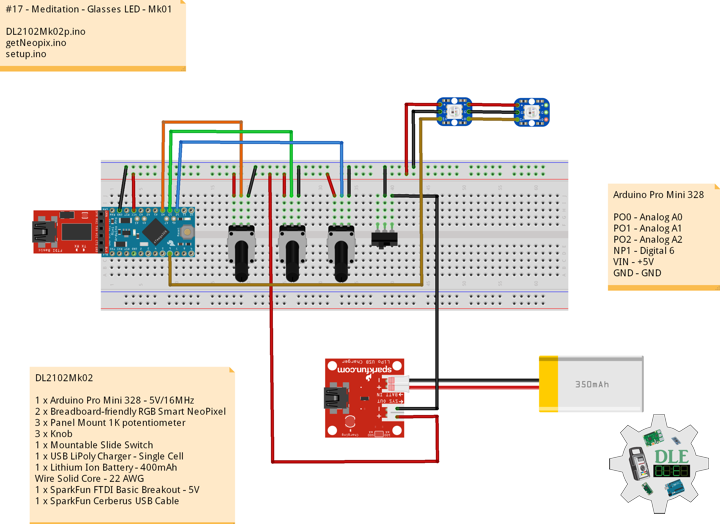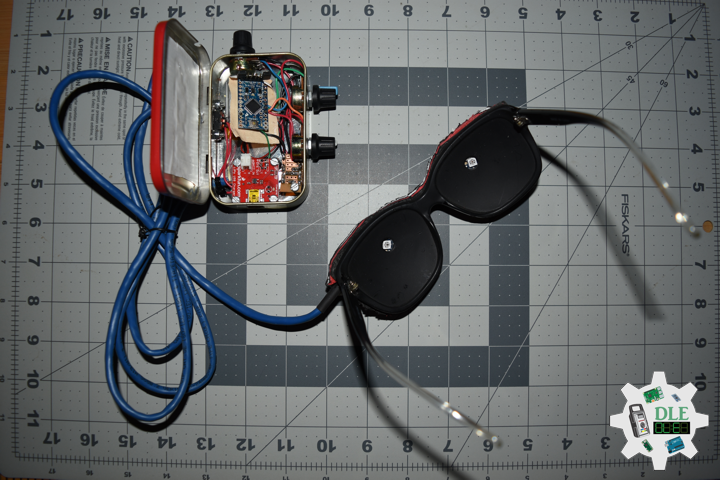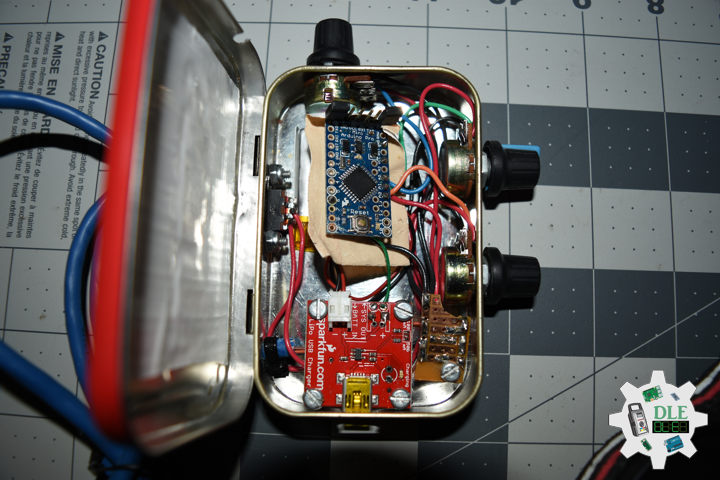——
#donluc #glasses #glassesmeditation #glassesled #glassesledmeditation #neopixels #meditation #arduino #sparkfun #project #programming #software #electronics #microcontrollers #consultant #patreon #vlog #videoblog
——
——
——
——
——
Me, Luc suffered on 2013 a massive stroke that let me with an aphasia condition. In 2014 I could speak words and make myself understand by using the computer, and the good thing is that I did not lose my abilities. In 2015 Norma, my wife, was doing meditation and praying and an invocation or act that seeks to activate a rapport with an object of worship through deliberate communication. In the narrow sense, the term refers to an act of supplication or intercession directed towards a deity or a deified ancestor. More generally, prayer can also have the purpose of thanksgiving or praise, and in comparative religion is closely associated with more abstract forms of meditation and with charms or spells.
In this view, the ultimate goal of prayer is to help train a person to focus on divinity through philosophy and intellectual contemplation (meditation). This approach was taken by the other medieval rationalists. Meditation engages thought, imagination, emotion, and desire. This mobilization of faculties is necessary in order to deepen our convictions of faith, prompt the conversion of our heart, and strengthen our will to follow. Some modalities of alternative medicine employ prayer.
Glasses LED Meditation
First Luc researched the scientific principles behind available biofeedback technologies, the ways to design and build the actual sensors Meditation Glasses LED. Arduino Pro Mini, RGB Smart NeoPixel, potentiometer, slide switch, USB LiPoly charger, lithium ion battery, wire, Etc… To find the solution yielding the best results, constructed proof-of-concept prototypes.
DL2102Mk02
1 x Arduino Pro Mini 328 – 5V/16MHz
2 x Breadboard-friendly RGB Smart NeoPixel
3 x Panel Mount 1K potentiometer
3 x Knob
1 x Mountable Slide Switch
1 x USB LiPoly Charger – Single Cell
1 x Lithium Ion Battery – 400mAh
Wire Solid Core – 22 AWG
1 x SparkFun FTDI Basic Breakout – 5V
1 x SparkFun Cerberus USB Cable
Arduino Pro Mini 328
PO0 – Analog A0
PO1 – Analog A1
PO2 – Analog A2
NP1 – Digital 6
VIN – +5V
GND – GND
DL2102Mk02p.ino
// ***** Don Luc Electronics © *****
// Software Version Information
// #17 - Meditation - Glasses LED - Mk01
// 02-02
// DL2102Mk02p.ino 17-01
// 1 x Arduino Pro Mini 328 - 5V/16MHz
// 2 x Breadboard-friendly RGB Smart NeoPixel
// 3 x Panel Mount 1K potentiometer
// 3 x Knob
// 1 x Mountable Slide Switch
// 1 x USB LiPoly Charger - Single Cell
// 1 x Lithium Ion Battery - 400mAh
// Wire Solid Core - 22 AWG
// 1 x SparkFun FTDI Basic Breakout - 5V
// 1 x SparkFun Cerberus USB Cable
// Include the Library Code
// NeoPixel
#include <Adafruit_NeoPixel.h>
// NeoPixels
#define PIN 6
// How many NeoPixels are attached to the Arduino
#define NUMPIXELS 2
Adafruit_NeoPixel pixels = Adafruit_NeoPixel(NUMPIXELS, PIN, NEO_GRB + NEO_KHZ800);
// Panel Mount 1K potentiometer
// Brightneed
const int sensorPin = A0;
// Delay
const int sensorDelay = A1;
// Number
const int sensorNumber = A2;
// Variables
int sensorValue = 0; // the sensor value
int sensorMin = 1023; // minimum sensor value
int sensorMax = 0; // maximum sensor value
int red = 0;
int green = 0;
int blue = 0;
int x = 0;
long delayVal = 0;
long xp = 0;
int y = 0;
int z = 0;
// Software Version Information
String sver = "17-01";
void loop() {
z = analogRead(sensorNumber);
y = (z / 127);
// range value:
switch (y) {
case 0:
// Blue
red = 0;
green = 102;
blue = 204;
neopix();
break;
case 1:
// Yellow
red = 255;
green = 255;
blue = 0;
neopix();
break;
case 2:
// Pink
red = 255;
green = 153;
blue = 203;
neopix();
break;
case 3:
// White
red = 255;
green = 255;
blue = 255;
neopix();
break;
case 4:
// Green
red = 0;
green = 255;
blue = 0;
neopix();
break;
case 5:
// Orange
red = 255;
green = 102;
blue = 0;
neopix();
break;
case 6:
// Violet
red = 204;
green = 102;
blue = 204;
neopix();
break;
case 7:
xp = analogRead(sensorDelay);
delayVal = (1000 * xp);
// range value:
switch (x) {
case 0:
// Blue
red = 0;
green = 102;
blue = 204;
neopix();
delay(delayVal); // Delay for a period of time (in milliseconds).
x = 1;
break;
case 1:
// Yellow
red = 255;
green = 255;
blue = 0;
neopix();
delay(delayVal); // Delay for a period of time (in milliseconds).
x = 2;
break;
case 2:
// Pink
red = 255;
green = 153;
blue = 203;
neopix();
delay(delayVal); // Delay for a period of time (in milliseconds).
x = 3;
break;
case 3:
// White
red = 255;
green = 255;
blue = 255;
neopix();
delay(delayVal); // Delay for a period of time (in milliseconds).
x = 4;
break;
case 4:
// Green
red = 0;
green = 255;
blue = 0;
neopix();
delay(delayVal); // Delay for a period of time (in milliseconds).
x = 5;
break;
case 5:
// Orange
red = 255;
green = 102;
blue = 0;
neopix();
delay(delayVal); // Delay for a period of time (in milliseconds).
x = 6;
break;
case 6:
// Violet
red = 204;
green = 102;
blue = 204;
neopix();
delay(delayVal); // Delay for a period of time (in milliseconds).
x = 0;
break;
}
break;
}
}
getNeopix.ino
// Neopix
void neopix() {
for(int i=0; i<NUMPIXELS; i++){
// read the sensor:
sensorValue = analogRead(sensorPin);
// apply the calibration to the sensor reading
sensorValue = map(sensorValue, sensorMin, sensorMax, 0, 255);
// in case the sensor value is outside the range seen during calibration
sensorValue = constrain(sensorValue, 0, 255);
// pixels.Color takes RGB values, from 0,0,0 up to 255,255,255
pixels.setBrightness( sensorValue );
pixels.setPixelColor(i, pixels.Color(red,green,blue));
// This sends the updated pixel color to the hardware.
pixels.show();
// Delay for a period of time (in milliseconds).
delay(50);
}
}
setup.ino
// Setup
void setup() {
// This initializes the NeoPixel library
pixels.begin();
}
People can contact us: https://www.donluc.com/?page_id=1927
Technology Experience
- Single-Board Microcontrollers (PIC, Arduino, Raspberry Pi,Espressif, etc…)
- Robotics
- Research & Development (R & D)
- Desktop Applications (Windows, OSX, Linux, Multi-OS, Multi-Tier, etc…)
- Mobile Applications (Android, iOS, Blackberry, Windows Mobile, Windows CE, etc…)
- Web Applications (LAMP, Scripting, Java, ASP, ASP.NET, RoR, Wakanda, etc…)
- Social Media Programming & Integration (Facebook, Twitter, YouTube, Pinterest, etc…)
- Content Management Systems (WordPress, Drupal, Joomla, Moodle, etc…)
- Bulletin Boards (phpBB, SMF, Vanilla, jobberBase, etc…)
- eCommerce (WooCommerce, OSCommerce, ZenCart, PayPal Shopping Cart, etc…)
Instructor
- PIC Microcontrollers
- Arduino
- Raspberry Pi
- Espressif
- Robotics
- DOS, Windows, OSX, Linux, iOS, Android, Multi-OS
- Linux-Apache-PHP-MySQL
Follow Us
J. Luc Paquin – Curriculum Vitae
https://www.donluc.com/DLE/LucPaquinCVEngMk2021a.pdf
Web: https://www.donluc.com/
Web: http://www.jlpconsultants.com/
Web: https://www.donluc.com/DLE/
Web: https://www.donluc.com/DLHackster/
Web: https://www.hackster.io/neosteam-labs
Patreon: https://www.patreon.com/DonLucElectronics
Facebook: https://www.facebook.com/neosteam.labs.9/
YouTube: https://www.youtube.com/channel/UC5eRjrGn1CqkkGfZy0jxEdA
Twitter: https://twitter.com/labs_steam
Pinterest: https://www.pinterest.com/NeoSteamLabs/
Instagram: https://www.instagram.com/neosteamlabs/
Don Luc