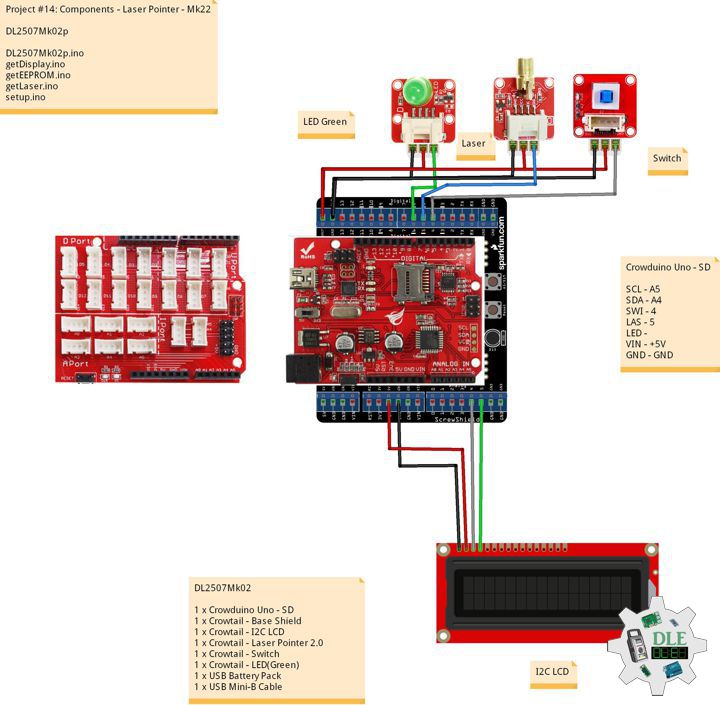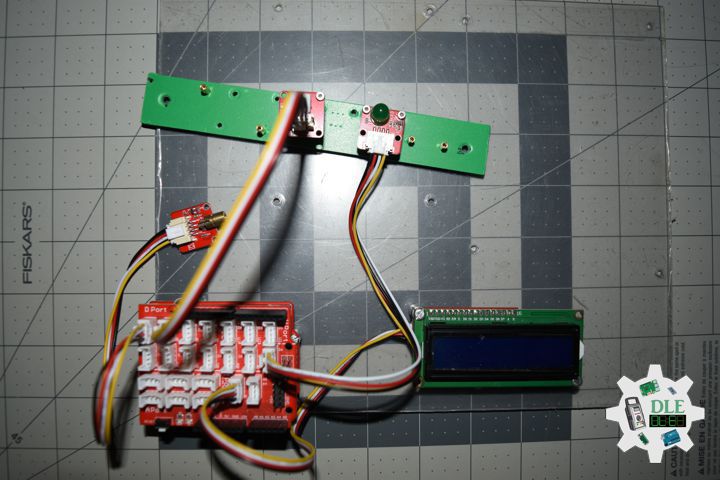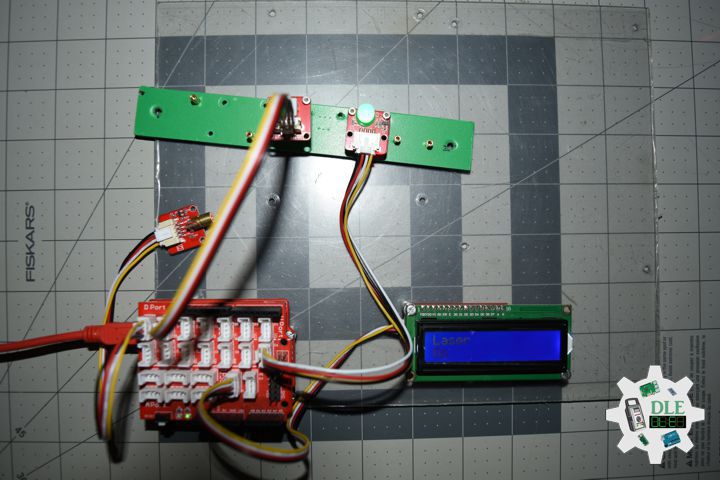——
#DonLucElectronics #DonLuc #LaserPointer #Arduino #EEPROM #Display #Elecrow #Project #Patreon #Electronics #Microcontrollers #IoT #Fritzing #Programming #Consultant
——
——
——
——
Crowtail – Laser Pointer 2.0
A change of Laser Pointer is that we make it compatible with Crowtail base board, you can use it more easier than before. This laser pointer or laser pen is a small handheld device with a laser diode emitting a very narrow coherent low-powered laser beam of visible light, it is frequently used in lecture halls and demonstrations to point at topics of interest on a presentation board. In a school setting, they have become ubiquitous, and they are very useful teaching aids. Please note that DO NOT Point this module to eyes directly, It may cause some blindness, glare and afterimages. Application Idea: Pointing, Industrial and research use, Leisure and entertainment, Etc…
Features
- Supply voltage: 5 Volt
- Power: 5mW
- Wavelength: 650nm
DL2507Mk02
1 x Crowduino Uno – SD
1 x Crowtail – Base Shield
1 x Crowtail – I2C LCD
1 x Crowtail – Laser Pointer 2.0
1 x Crowtail – Switch
1 x Crowtail – LED(Green)
1 x USB Battery Pack
1 x USB Mini-B Cable
Crowduino Uno – SD
SCL – A5
SDA – A4
SWI – 4
LAS – 5
LED – 6
VIN – +5V
GND – GND
DL2507Mk02p
DL2507Mk02p.ino
/****** Don Luc Electronics © ******
Software Version Information
Project #14: Components - Laser Pointer - Mk22
DL2507Mk02p.ino
DL2507Mk02
1 x Crowduino Uno - SD
1 x Crowtail - Base Shield
1 x Crowtail - I2C LCD
1 x Crowtail - Laser Pointer 2.0
1 x Crowtail - Switch
1 x Crowtail - LED(Green)
1 x USB Battery Pack
1 x USB Mini-B Cable
*/
// Include the Library Code
// EEPROM library to read and write EEPROM with unique ID for unit
#include <EEPROM.h>
// Wire
#include <Wire.h>
// Liquid Crystal
#include "LiquidCrystal.h"
// Laser Pointer
int iLaserPointer = 5;
// Switch
int iSwitch = 4;
String sO = "";
// Liquid Crystal
// Connect via i2c
LiquidCrystal lcd(0);
// LED Green
int iLEDGreen = 6;
// EEPROM Unique ID Information
String uid = "";
// Software Version Information
String sver = "14-22";
void loop() {
// Laser
isLaser();
// Display Laser
isDisplayLaser();
// Delay
delay( 100 );
}
getDisplay.ino
// getDisplay
// Crowbits - OLED 128X64 UID
// Display UID
void isDisplayUID(){
// Set up the LCD's number of rows and columns:
lcd.begin(16, 2);
// Print a message to the LCD.
// Cursor
lcd.setCursor(0, 0);
lcd.print("Don Luc Electron");
// Cursor
lcd.setCursor(0, 1);
// Print a message to the LCD.
lcd.print( sver );
}
// Display Laser
void isDisplayLaser(){
// Clear
lcd.clear();
// Set the cursor to column 0, line 0
lcd.setCursor(0, 0);
lcd.print( "Laser" );
// Set the cursor to column 0, line 1
lcd.setCursor(0, 1);
lcd.print( sO );
}
getEEPROM.ino
// EEPROM
// isUID EEPROM Unique ID
void isUID() {
// Is Unit ID
uid = "";
for (int x = 0; x < 7; x++)
{
uid = uid + char(EEPROM.read(x));
}
}
getLaser.ino
// Laser
// is Laser
void isLaser(){
// Switch
if(digitalRead(iSwitch)){
// Laser Pointer
digitalWrite(iLaserPointer, HIGH);
// LED Green
digitalWrite(iLEDGreen, HIGH);
// On
sO = "On";
}
else{
// Laser Pointer
digitalWrite(iLaserPointer, LOW);
// LED Green
digitalWrite(iLEDGreen, LOW);
// Off
sO = "Off";
}
}
setup.ino
// Setup
void setup()
{
// Delay
delay(100);
// isUID EEPROM Unique ID
isUID();
// Delay
delay(100);
// Initialize the LED Green
pinMode(iLEDGreen, OUTPUT);
// Delay
delay(100);
// Laser Pointer
pinMode(iLaserPointer, OUTPUT);
// Delay
delay( 100 );
// Switch
pinMode(iSwitch, OUTPUT);
// Delay
delay( 100 );
// Display UID
isDisplayUID();
// Delay 10 Second
delay( 5000 );
}
——
People can contact us: https://www.donluc.com/?page_id=1927
Electronics, IoT, Teacher, Instructor, R&D and Consulting
- Programming Language
- Single-Board Microcontrollers (PIC, Arduino, Raspberry Pi, Arm, Silicon Labs, Espressif, Etc…)
- IoT
- Wireless (Radio Frequency, Bluetooth, WiFi, Etc…)
- Robotics
- Automation
- Camera and Video Capture Receiver Stationary, Wheel/Tank and Underwater Vehicle
- Unmanned Vehicles Terrestrial and Marine
- Machine Learning
- Artificial Intelligence (AI)
- RTOS
- Sensors, eHealth Sensors, Biosensor, and Biometric
- Research & Development (R & D)
- Consulting
Follow Us
Luc Paquin – Curriculum Vitae – 2024
https://www.donluc.com/luc/
Web: https://www.donluc.com/
Facebook: https://www.facebook.com/neosteam.labs.9/
YouTube: https://www.youtube.com/@thesass2063
Twitter: https://twitter.com/labs_steam
Pinterest: https://www.pinterest.com/NeoSteamLabs/
Instagram: https://www.instagram.com/neosteamlabs/
Patreon: https://patreon.com/DonLucElectronics59
DFRobot: https://learn.dfrobot.com/user-10186.html
Hackster.io: https://www.hackster.io/neosteam-labs
Elecrow: https://www.elecrow.com/share/sharepj/center/no/760816d385ebb1edc0732fd873bfbf13
TikTok: https://www.tiktok.com/@luc.paquin8
Twitch: https://www.twitch.tv/lucpaquin
Hackster: https://www.hackster.io/luc-paquin
LinkedIn: https://www.linkedin.com/in/jlucpaquin/
Don Luc