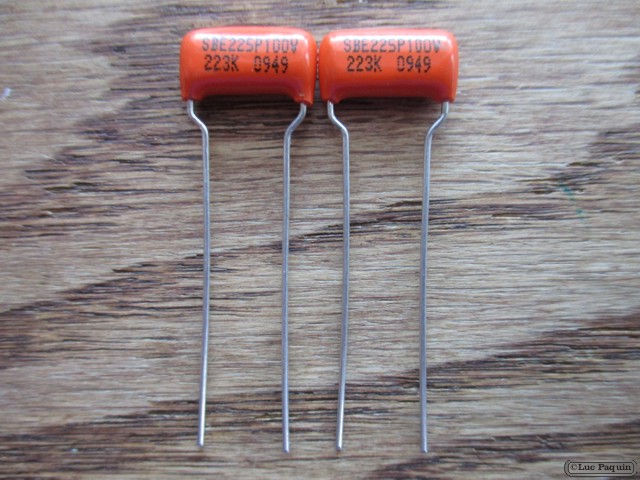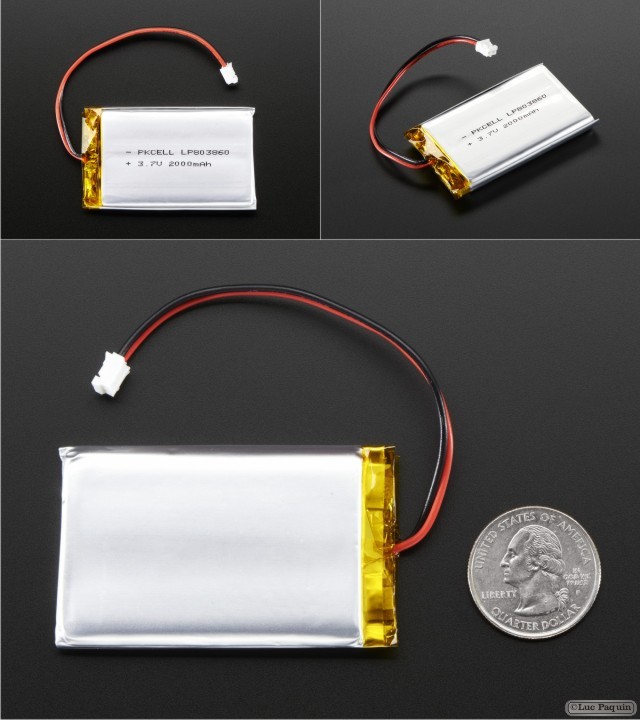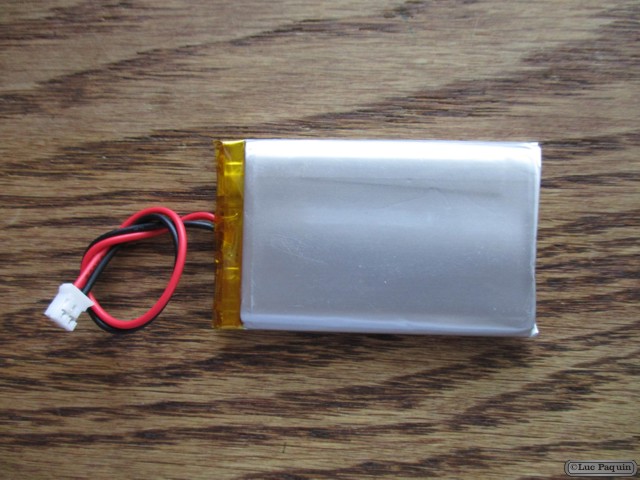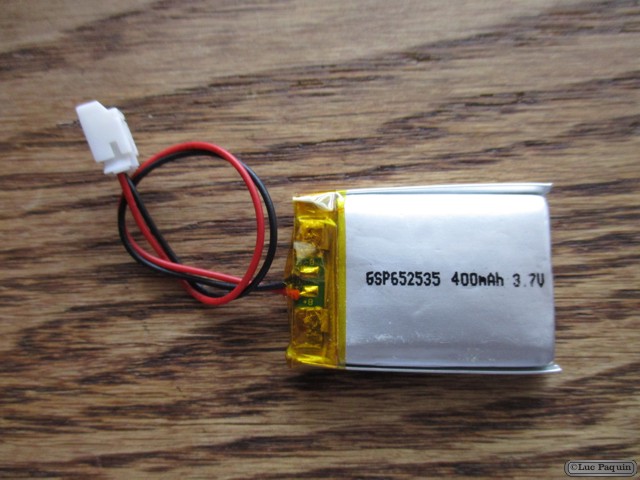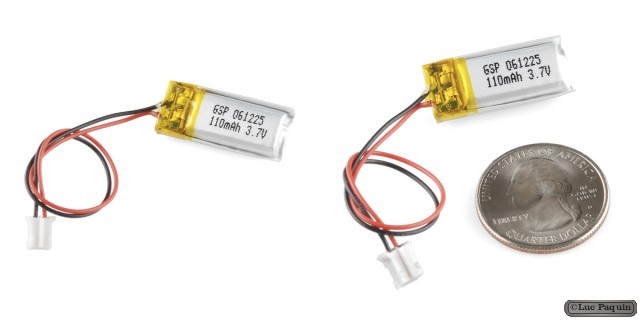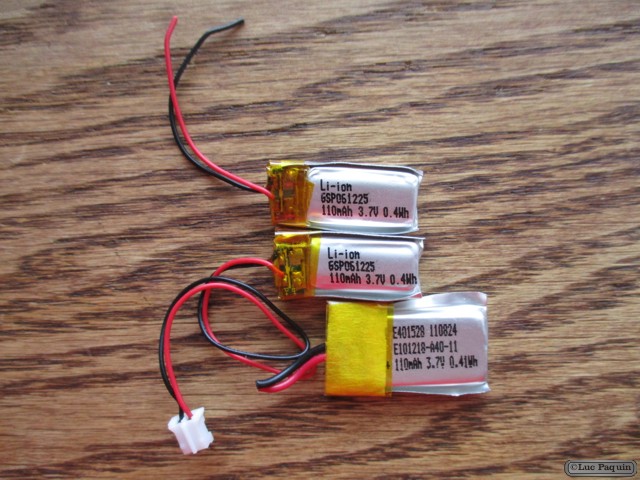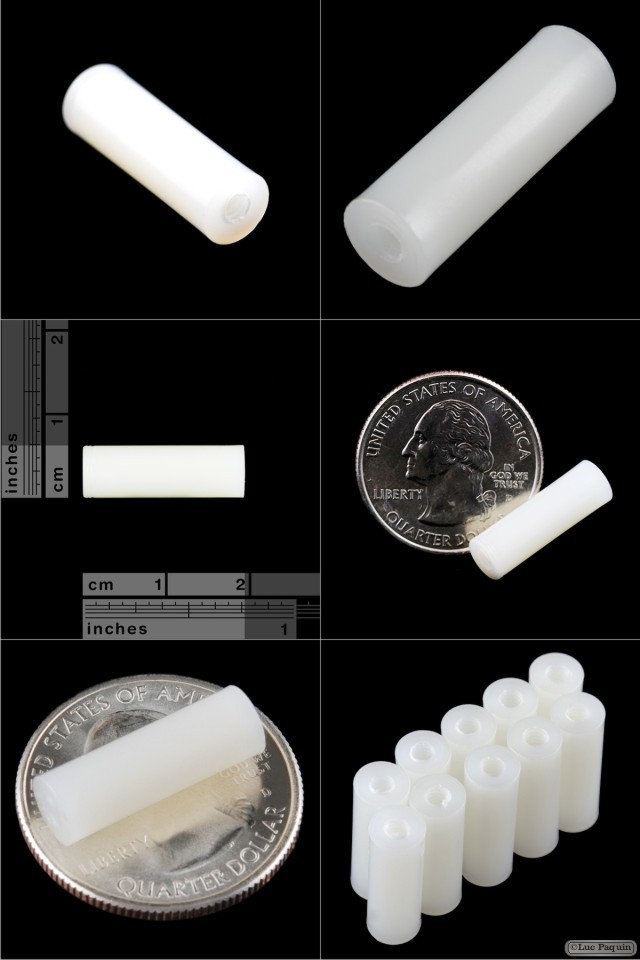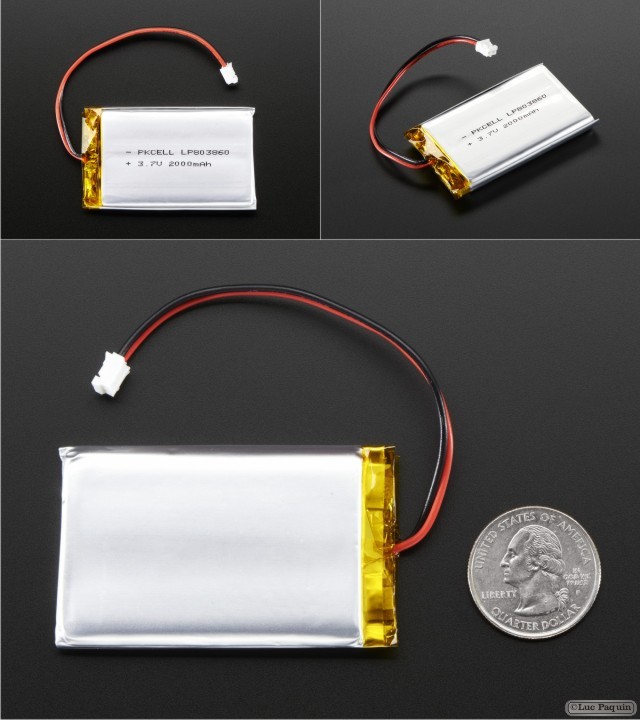

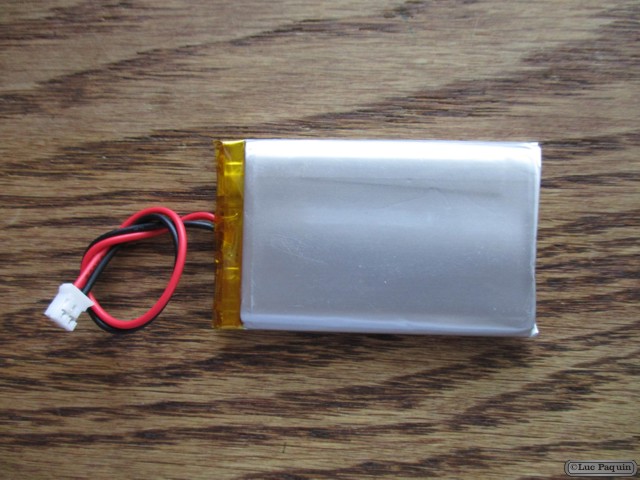
Adafruit: 2011
Description
Lithium ion polymer (also known as ‘lipo’ or ‘lipoly’) batteries are thin, light and powerful. The output ranges from 4.2V when completely charged to 3.7V. This battery has a capacity of 2000mAh. If you need a larger (or smaller!) battery, we have a full range of LiPoly batteries
The batteries come pre-attached with a genuine 2-pin JST-PH connector as shown and include the necessary protection circuitry. Because they have a genuine JST connector, not a knock-off, the cable wont snag or get stuck in a matching JST jack, they click in and out smoothly.
The included protection circuitry keeps the battery voltage from going too high (over-charging) or low (over-use) which means that the battery will cut-out when completely dead at 3.0V. It will also protect against output shorts. However, even with this protection it is very important that you only use a LiIon/LiPoly constant-voltage/constant-current charger to recharge them and at a rate of 2A or less (500mA is best). We suggest our Micro Lipo charger, which has a 100mA default rate. You can also set the Micro Lipo to 500mA rate for a faster charge.
Like most lipos, the batteries we sell do not have thermistors built in. This is why we suggest charging at 1 C or even less – 100 to 500mA is a good rate, and available from any USB port if using a USB-powered charger.
Additional safety notes: Do not use a NiMH/NiCad/lead-acid charger! Also, do not abuse these batteries, do not short, bend, crush or puncture. As with all Lithium ion polymer batteries and with any power source – they should be used by experts who are comfortable working with power supplies.
Technical Details
- Dimensions: 60mm x 36mm x 7mm / 2.4″ x 1.4″ x 0.3″
- Weight: 34g
- Nominal Capacity: 2000mAh ±2%
- Nominal Voltage: 3.7V
- Standard Charge Current: ~0.2C / 0.5A
- Charge Cut-Off Voltage: 4.2V
- Standard Discharge Current: ~0.2C / 0.5A
Don Luc