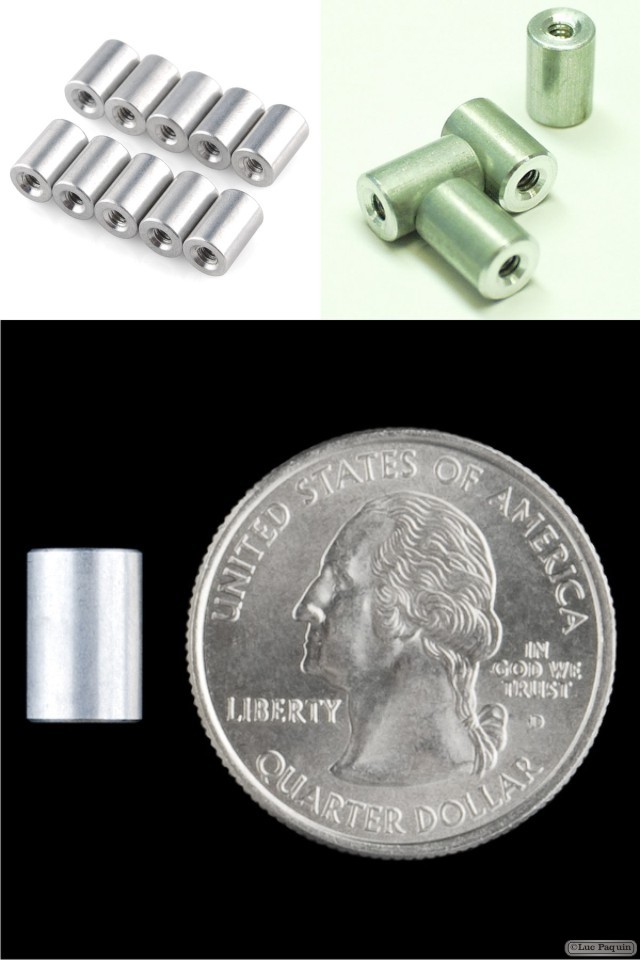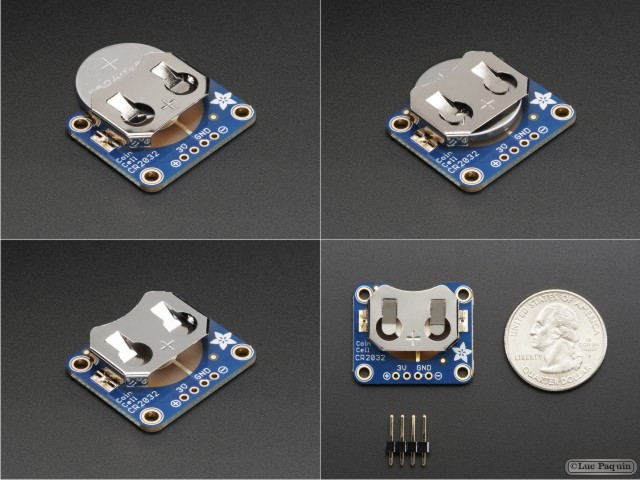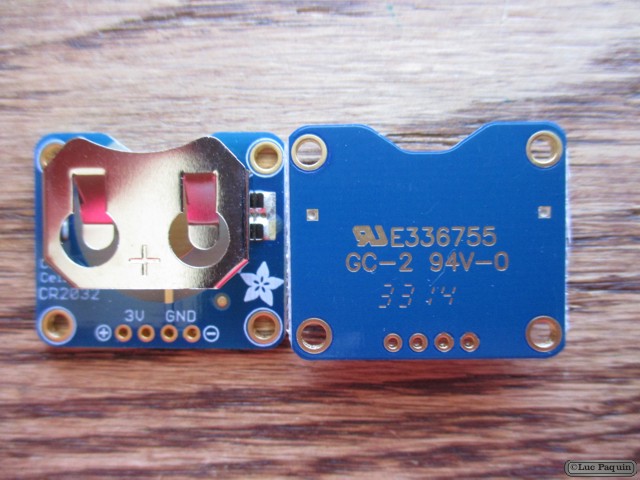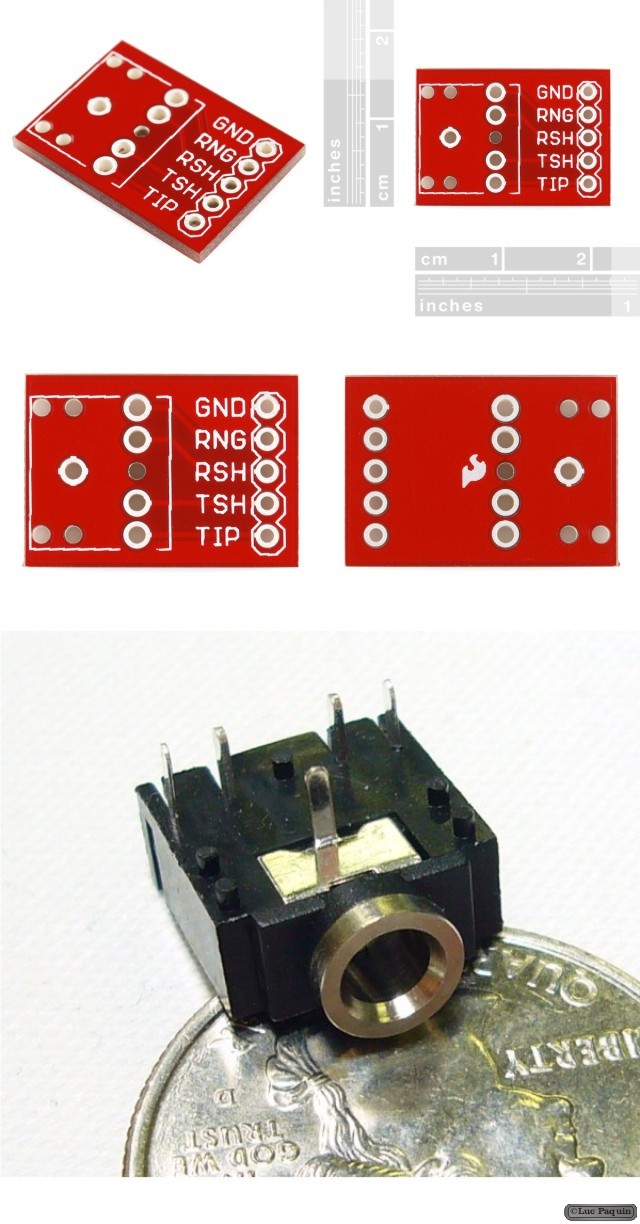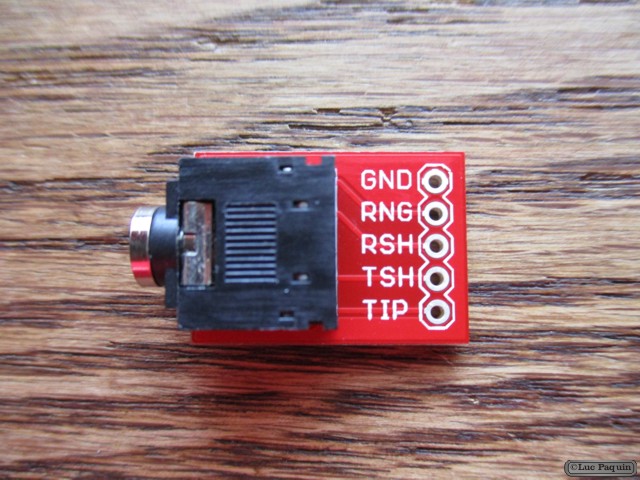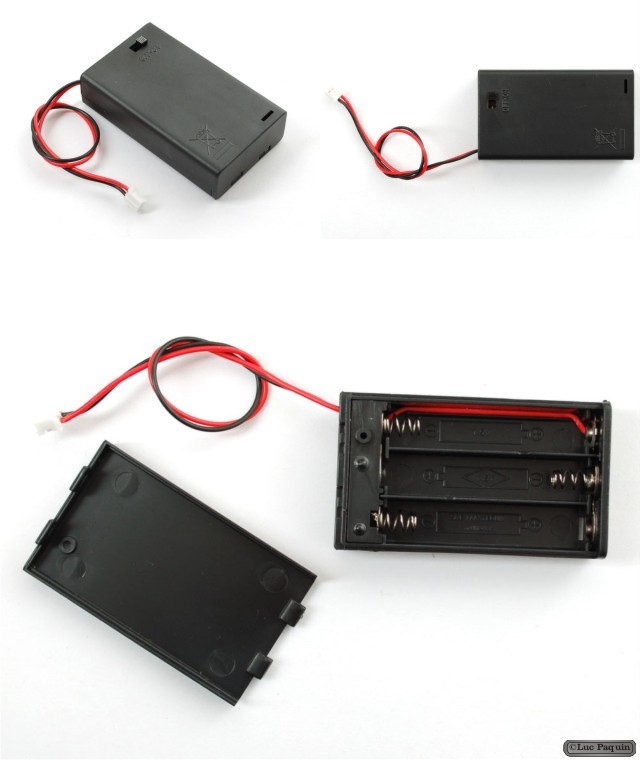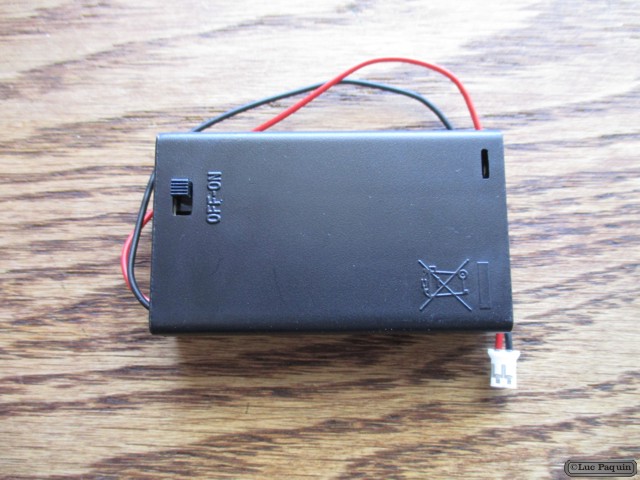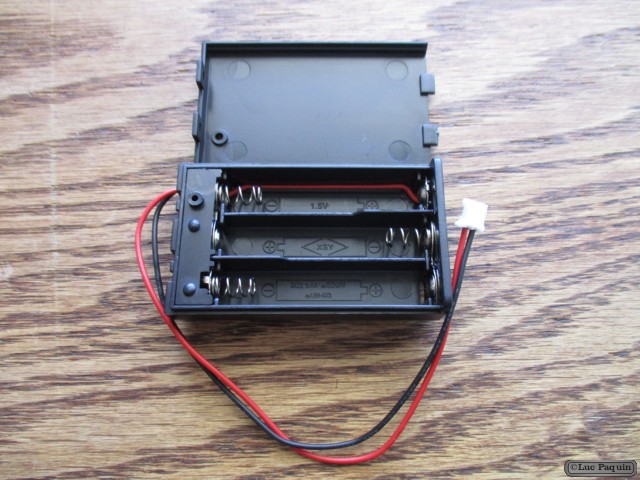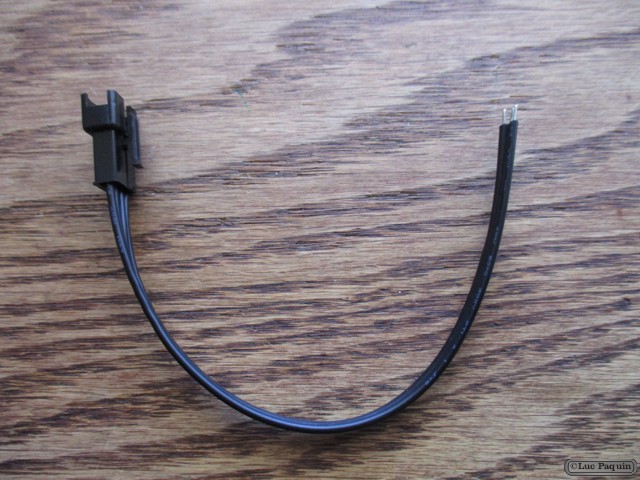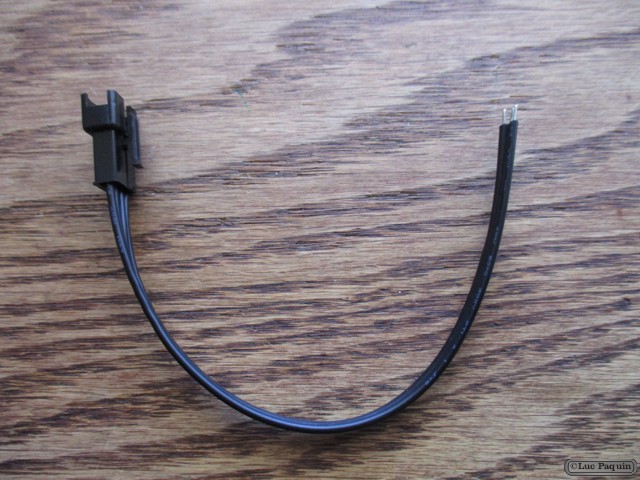

Adafruit: 578
Description
These 4-wire cables are 15cm long and come as a set, one side has a JST SM type connector plug on the end. The other side has a matching JST SM type receptacle connector. They are good for whenever you have 4 wires you want to be able to plug and unplug. We like the solid and compact nature of these connectors and the latch that keeps the cable from coming apart easily. For more information, check the JST SM connector datasheet
Our digital addressable LED strip and 12mm pixels also come with JST SM connectors and you can use these cables to connect to the input or output port
These cables can be used to connect to either the INPUT or OUTPUT port of our LPD8806 digital addressable LED strip or the INPUT or OUTPUT port of our WS2801 LED Pixels so that you can easily plug it into your Arduino or similar and also connect another strand to the output, or perhaps apply power to the ‘output’ end.
Each order receives one of each connector.
Technical Details
- JST SM plug + recetacle connector: JST SM connector datasheet
- 15 cm long wires
- 4 wires, 22AWG stranded
Don Luc