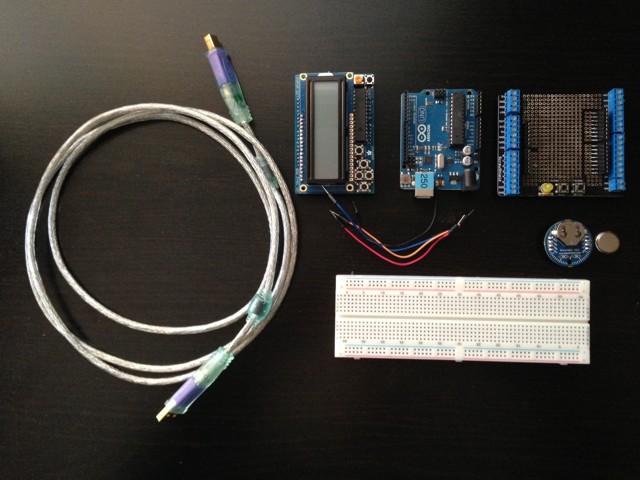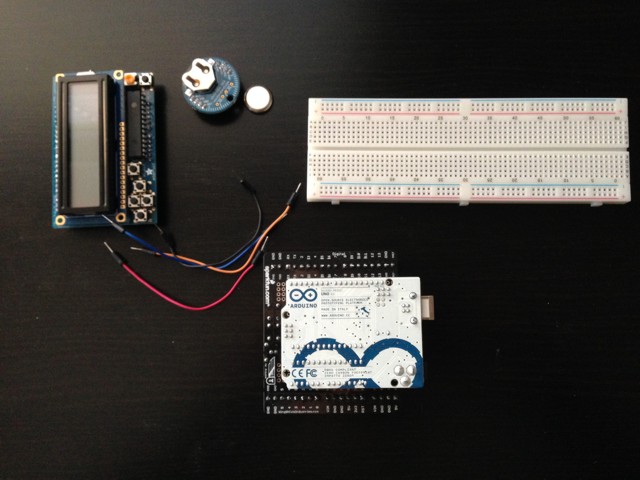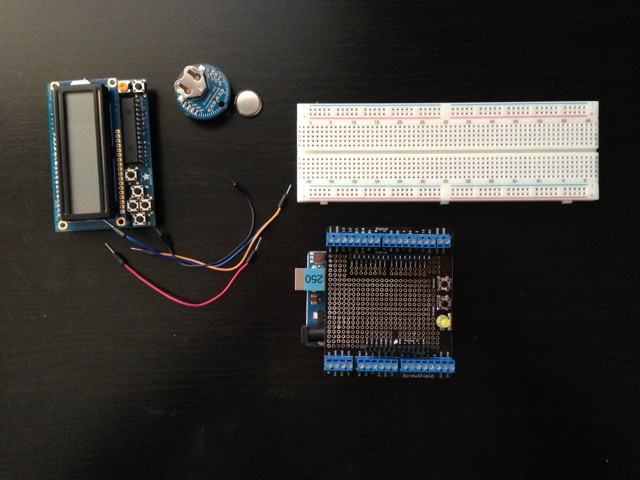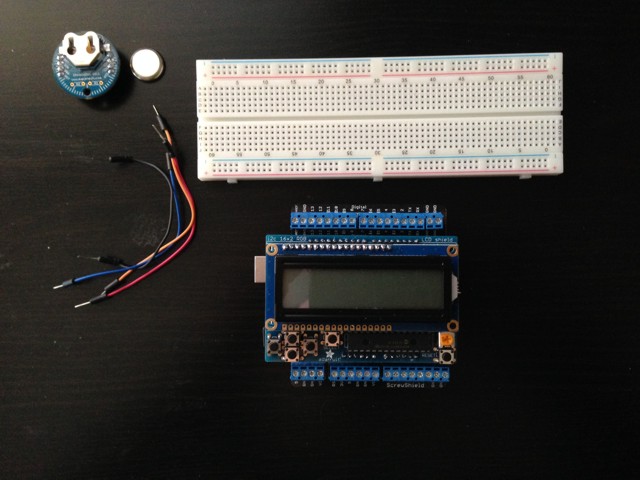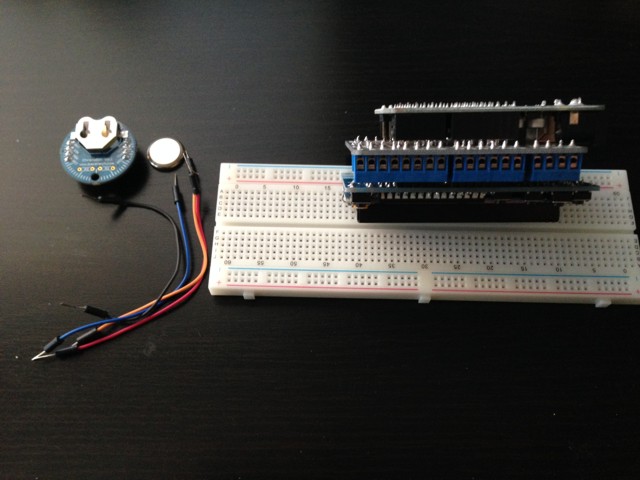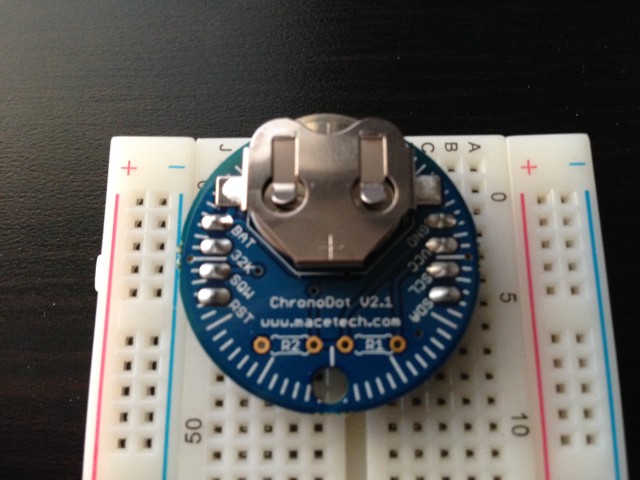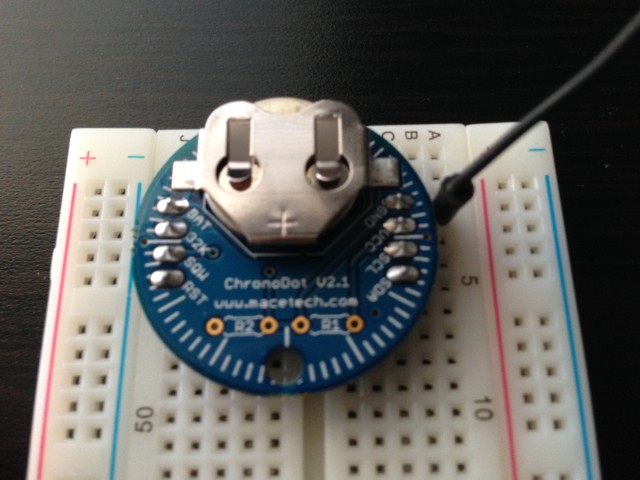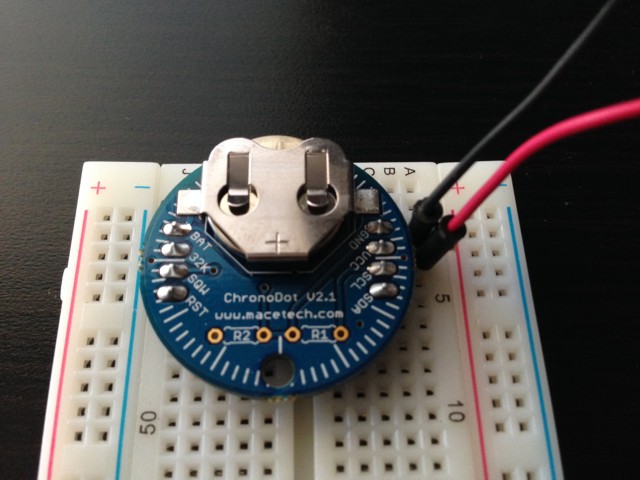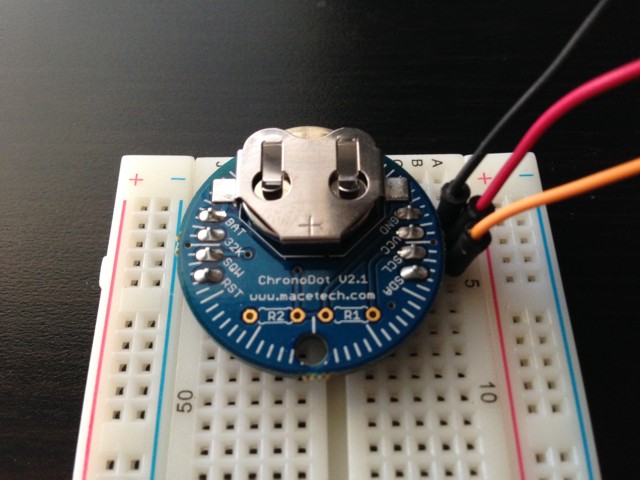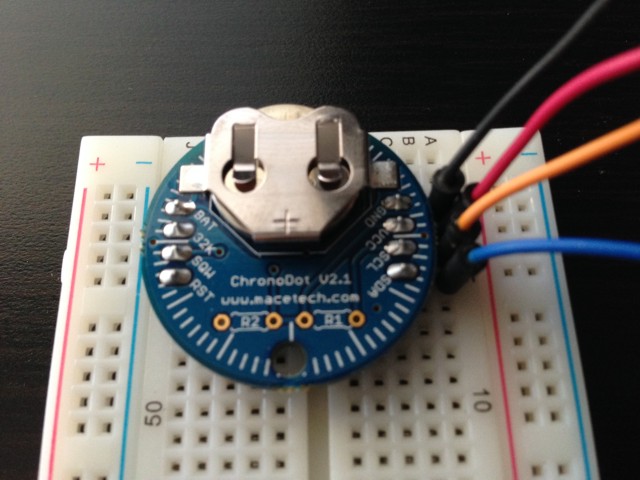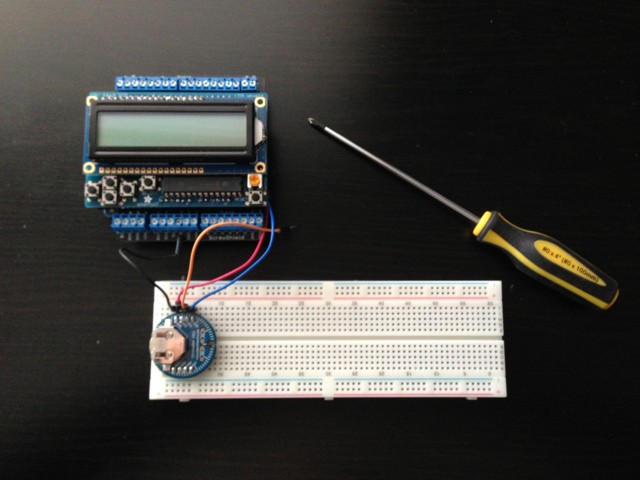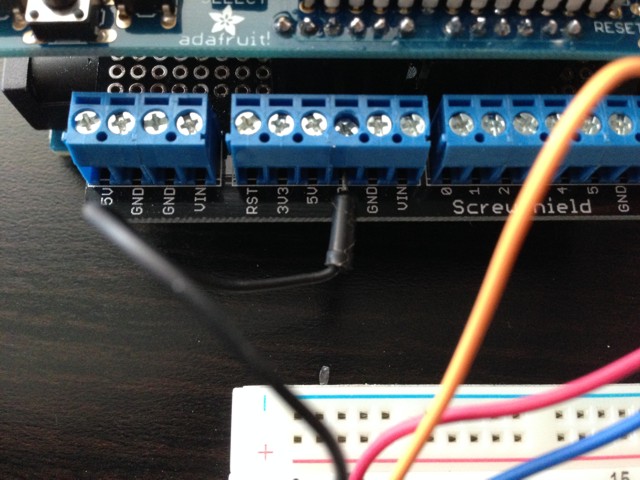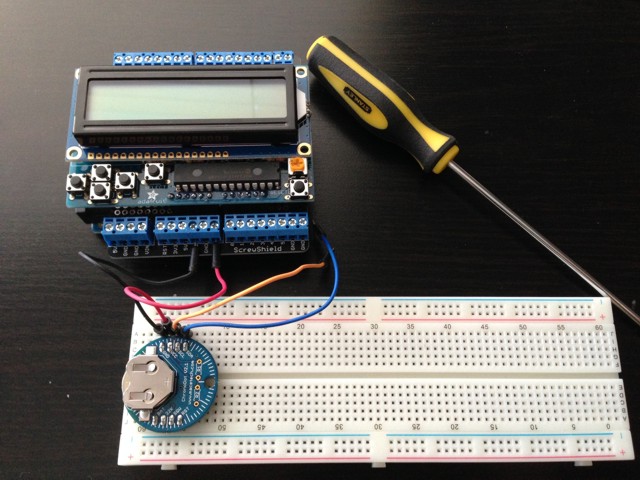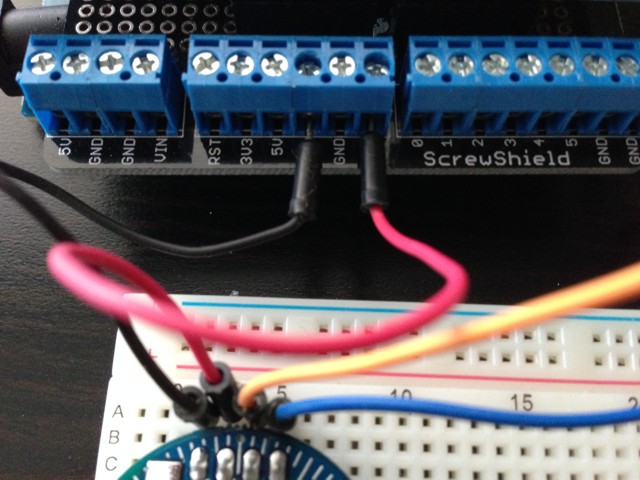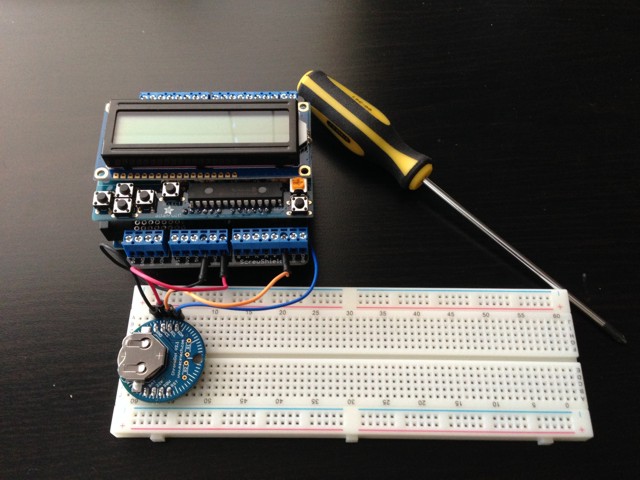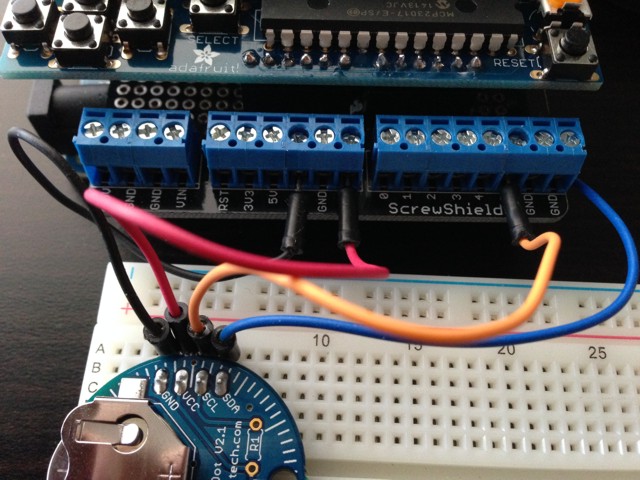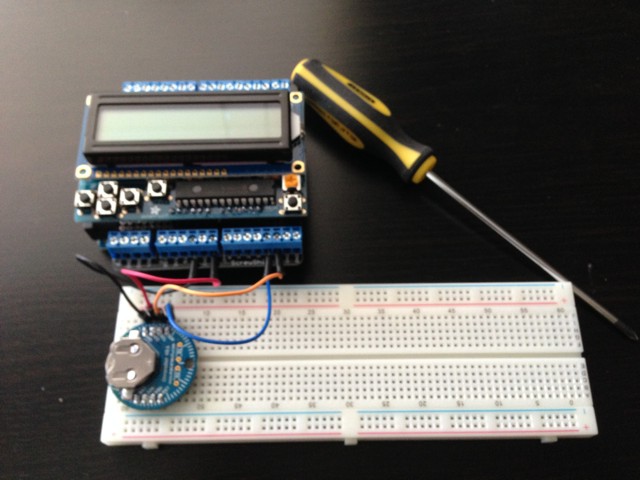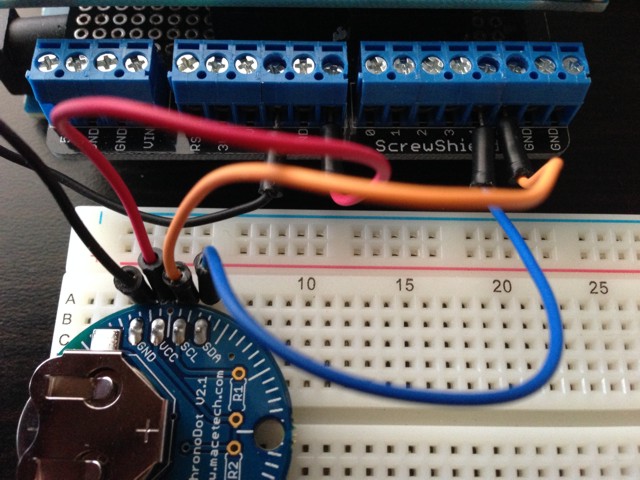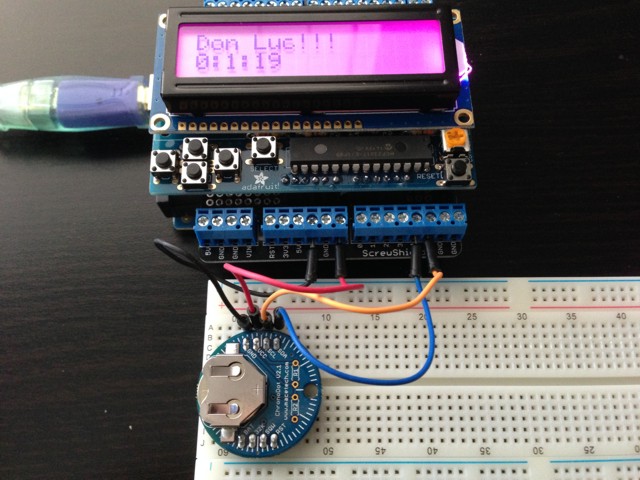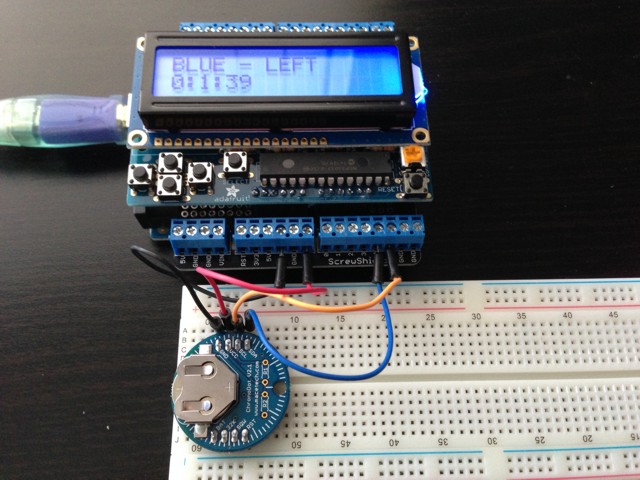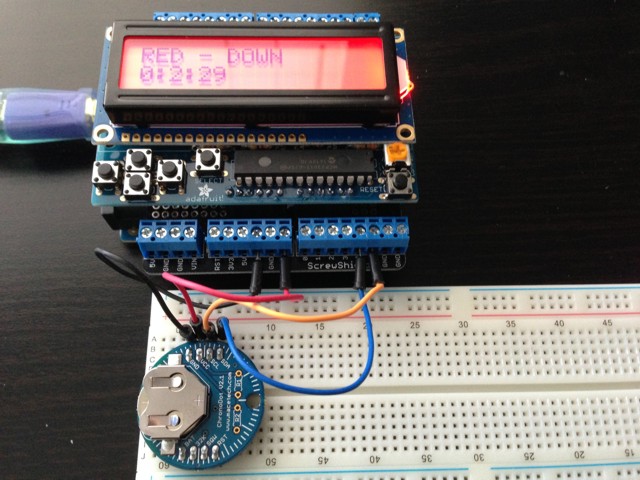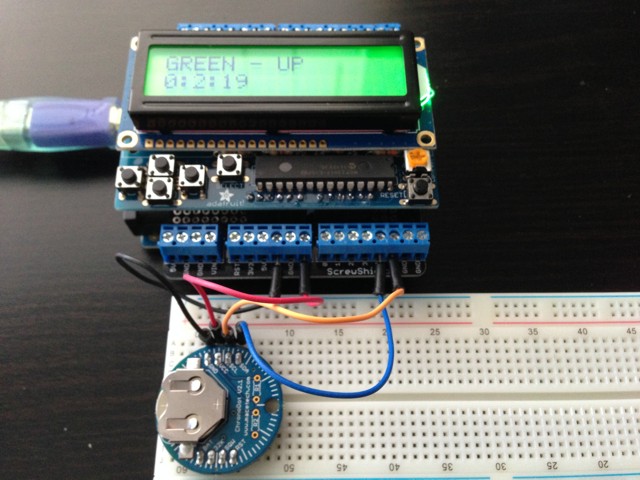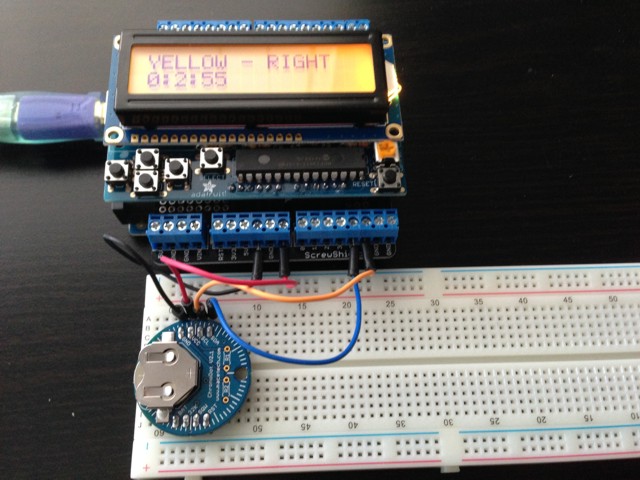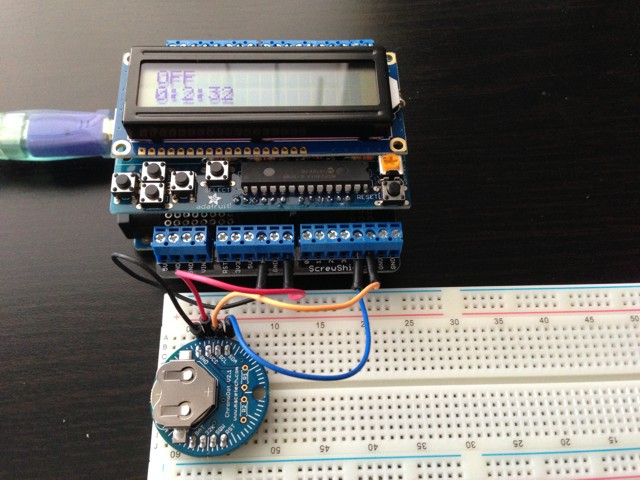1 X ChronoDot
1 X ProtoScrewShield
1 X Breadboard
4 X Jumper Wires Premium 3″ M/M
1 X CR1632
1 X Project #3 – LED Shield – Mk1
LCDShieldMk2.2.ino
// ***** Don Luc *****
// Software Version Information
// 2.2
// include the library code:
#include <Wire.h>
#include <Adafruit_MCP23017.h>
#include <Adafruit_RGBLCDShield.h>
Adafruit_RGBLCDShield RGBLCDShield = Adafruit_RGBLCDShield();
// These #defines make it easy to set the backlight color
#define OFF 0x0
#define RED 0x1
#define YELLOW 0x3
#define GREEN 0x2
#define TEAL 0x6
#define BLUE 0x4
#define VIOLET 0x5
#define WHITE 0x7
uint8_t i = 0;
void loop() {
timeChrono();
uint8_t momentaryButton = RGBLCDShield.readButtons();
if ( momentaryButton ) {
RGBLCDShield.clear();
RGBLCDShield.setCursor(0,0);
if ( momentaryButton & BUTTON_UP ) {
RGBLCDShield.print("GREEN - UP ");
RGBLCDShield.setBacklight(GREEN);
}
if ( momentaryButton & BUTTON_DOWN ) {
RGBLCDShield.print("RED - DOWN ");
RGBLCDShield.setBacklight(RED);
}
if ( momentaryButton & BUTTON_LEFT ) {
RGBLCDShield.print("BLUE - LEFT ");
RGBLCDShield.setBacklight(BLUE);
}
if ( momentaryButton & BUTTON_RIGHT ) {
RGBLCDShield.print("YELLOW - RIGHT ");
RGBLCDShield.setBacklight(YELLOW);
}
if ( momentaryButton & BUTTON_SELECT ) {
RGBLCDShield.print("OFF ");
RGBLCDShield.setBacklight(OFF);
}
}
delay(1000);
}
setup.ino
void setup() {
// set up the LCD's number of columns and rows:
RGBLCDShield.begin(16, 2);
RGBLCDShield.print("Don Luc!!!");
RGBLCDShield.setBacklight(VIOLET);
// ChronoDot
setupChrono();
}
ChronoDot.ino
void setupChrono() {
// clear /EOSC bit
// Sometimes necessary to ensure that the clock
// keeps running on just battery power.
Wire.beginTransmission(0x68); // address DS3231
Wire.write(0x0E); // select register
Wire.write(0b00011100); // write register bitmap, bit 7 is /EOSC
Wire.endTransmission();
}
void timeChrono() {
// set the cursor to column 0, line 1
RGBLCDShield.setCursor(0, 1);
// send request to receive data starting at register 0
Wire.beginTransmission(0x68); // 0x68 is DS3231 device address
Wire.write((byte)0); // start at register 0
Wire.endTransmission();
Wire.requestFrom(0x68, 3); // request three bytes (seconds, minutes, hours)
while(Wire.available())
{
int seconds = Wire.read(); // get seconds
int minutes = Wire.read(); // get minutes
int hours = Wire.read(); // get hours
seconds = (((seconds & 0b11110000)>>4)*10 + (seconds & 0b00001111)); // convert BCD to decimal
minutes = (((minutes & 0b11110000)>>4)*10 + (minutes & 0b00001111)); // convert BCD to decimal
hours = (((hours & 0b00100000)>>5)*20 + ((hours & 0b00010000)>>4)*10 + (hours & 0b00001111)); // convert BCD to decimal (assume 24 hour mode)
// print the number of seconds since reset:
RGBLCDShield.print(hours);
RGBLCDShield.print(":");
RGBLCDShield.print(minutes);
RGBLCDShield.print(":");
RGBLCDShield.print(seconds);
}
}
Don Luc