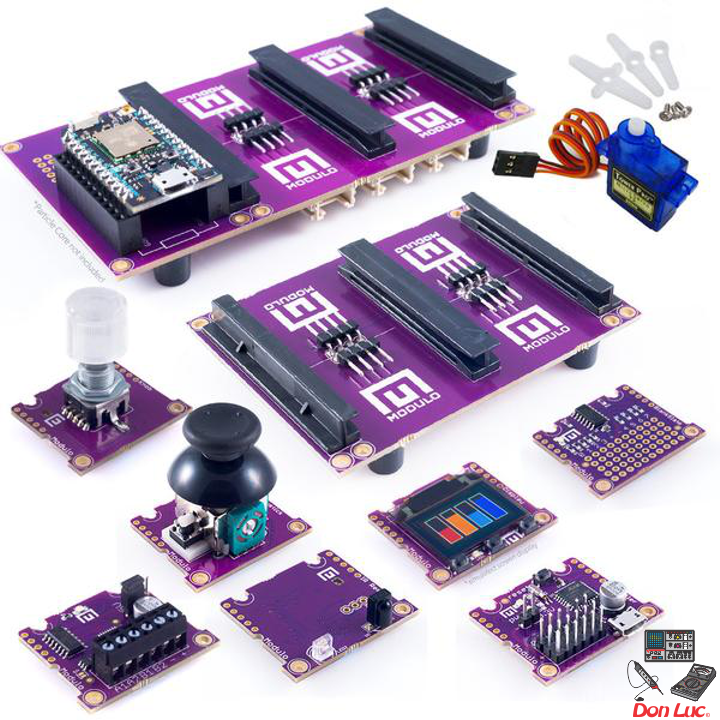What is Modulo?
Modulo is a set of tiny modular circuit boards that you can assemble to build powerful programmable electronics without needing to design and assemble circuits from scratch.
Modulos slide into a base which connects them and holds them securely. Modulo assembles in seconds but is nearly as solid, compact, and powerful as a custom-designed PCB!
How it works
Building projects with Modulo is ridiculously easy. Watch our video on how to get started or check out our handy guide below.
Start with a Base
Each base holds up to four Modulos. Bases can be connected together with extension cables if you need more room.
The Particle Base has a socket which accepts controllers like the wifi-connected Particle Photon, cellular connected Particle Electron, or bluetooth compatible Bluz.
Select a Controller
The Modulo controller is an high performance arduino-compatible microcontroller that slides into the Base, just like any other Modulo. It’s the most compact way to control your Modulo project. It can also act as a USB bridge so you can control Modulos from python running on a mac, PC, or single board computer.
Alternatively, you can use the Particle Photon, Particle Electron, or Bluz controller to build Wifi, Cellular, and Bluetooth connected projects respectively.
Add Modulos
Each Modulo is smart enough to handle all the low level details of its own operation, so you never need to worry about things like pin numbers or registers. We have an amazing set of Modulos available and will create more as time goes on.
Program away!
The Modulo API makes it a breeze to program your devices. You can use it from several development environments.
* Using the Arduino app, with code running on the Modulo controller or any other Arduino compatible microcontroller.
* Using particle.io’s awesome development environment with code running on the Particle Photon, Particle Electron, or Bluz. (Modulo Controller not required in this configuration)
* Using python, with code running on a mac, PC, or single board computer like a Raspberry Pi or BeagleBone. (requires a Modulo controller for connecting Modulo via USB)
Regardless of which programming environment you choose, we’ve made Modulo as simple and straightforward to program as possible. Want to learn more? Come join our community, we can’t wait to hear from you!
Don Luc