Project #3 – LCD Shield – Mk1
1 X Arduino UNO Rev3
1 X Adafruit I2C Controlled + Keypad Shield Kit for 16×2 LCD
1 X RGB backlight positive LCD 16×2 + extras – black on RGB
LCDShieldMk1.3.ino
// ***** Don Luc *****
// Software Version Information
// 1.3
// include the library code:
#include <Wire.h>
#include <Adafruit_MCP23017.h>
#include <Adafruit_RGBLCDShield.h>
Adafruit_RGBLCDShield RGBLCDShield = Adafruit_RGBLCDShield();
// These #defines make it easy to set the backlight color
#define OFF 0x0
#define RED 0x1
#define YELLOW 0x3
#define GREEN 0x2
#define TEAL 0x6
#define BLUE 0x4
#define VIOLET 0x5
#define WHITE 0x7
uint8_t i = 0;
void loop() {
// set the cursor to column 0, line 1
RGBLCDShield.setCursor(0, 1);
// print the number of seconds since reset:
RGBLCDShield.print(millis() / 1000);
uint8_t momentaryButton = RGBLCDShield.readButtons();
if ( momentaryButton ) {
RGBLCDShield.clear();
RGBLCDShield.setCursor(0,0);
if ( momentaryButton & BUTTON_UP ) {
RGBLCDShield.print("GREEN - UP ");
RGBLCDShield.setBacklight(GREEN);
}
if ( momentaryButton & BUTTON_DOWN ) {
RGBLCDShield.print("RED - DOWN ");
RGBLCDShield.setBacklight(RED);
}
if ( momentaryButton & BUTTON_LEFT ) {
RGBLCDShield.print("BLUE - LEFT ");
RGBLCDShield.setBacklight(BLUE);
}
if ( momentaryButton & BUTTON_RIGHT ) {
RGBLCDShield.print("YELLOW - RIGHT ");
RGBLCDShield.setBacklight(YELLOW);
}
if ( momentaryButton & BUTTON_SELECT ) {
RGBLCDShield.print("OFF ");
RGBLCDShield.setBacklight(OFF);
}
}
}
setup.ino
void setup() {
// set up the LCD's number of columns and rows:
RGBLCDShield.begin(16, 2);
// We track how long it takes since
int time = millis();
RGBLCDShield.print("Don Luc!!!");
time = millis() - time;
RGBLCDShield.setBacklight(VIOLET);
}
Don Luc

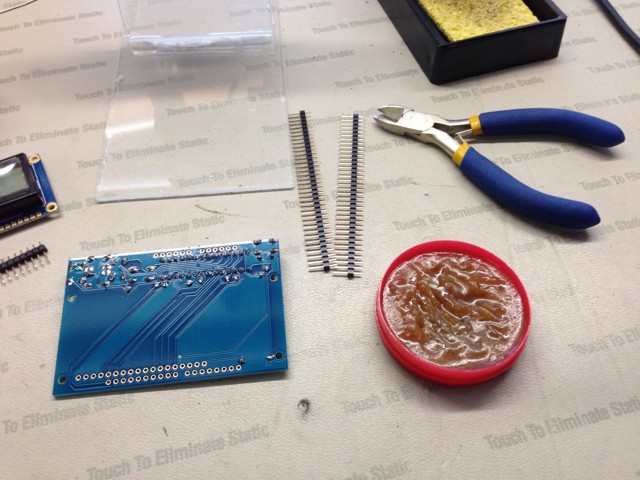
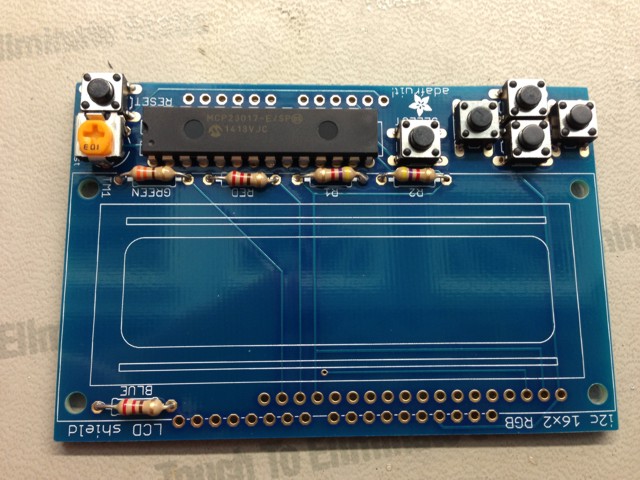
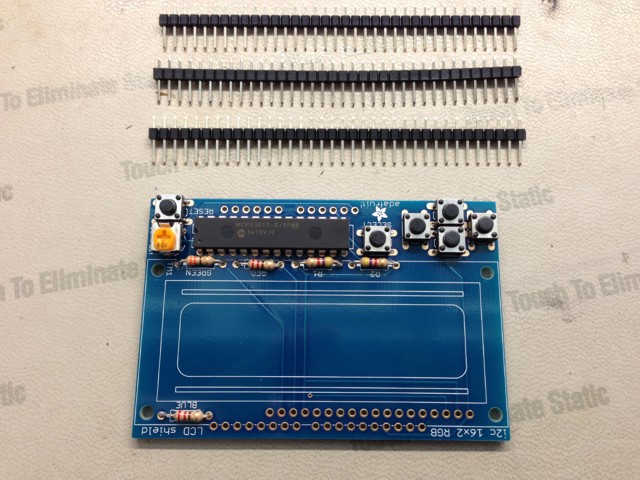
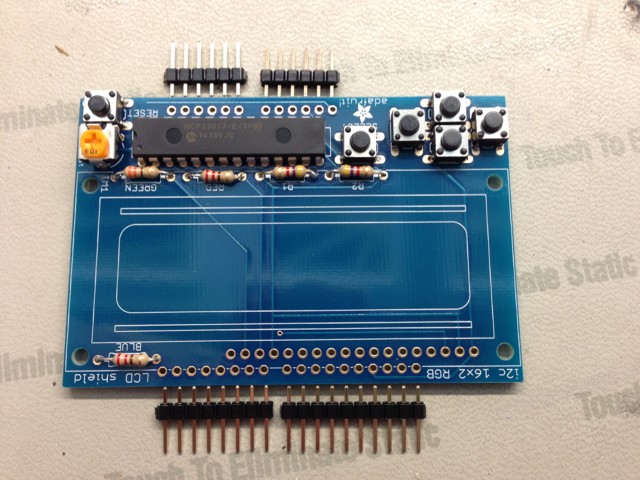
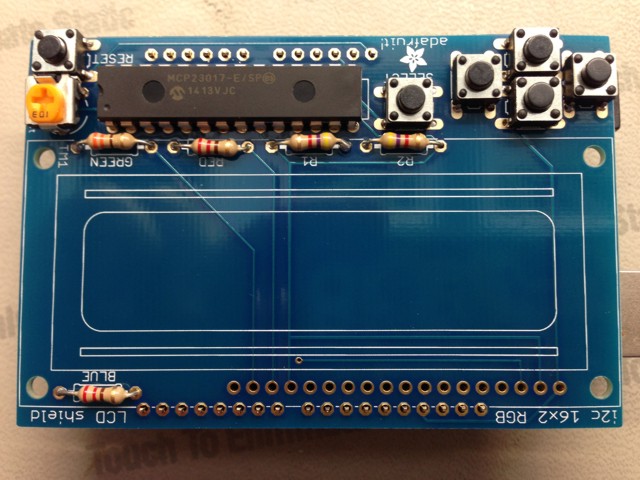
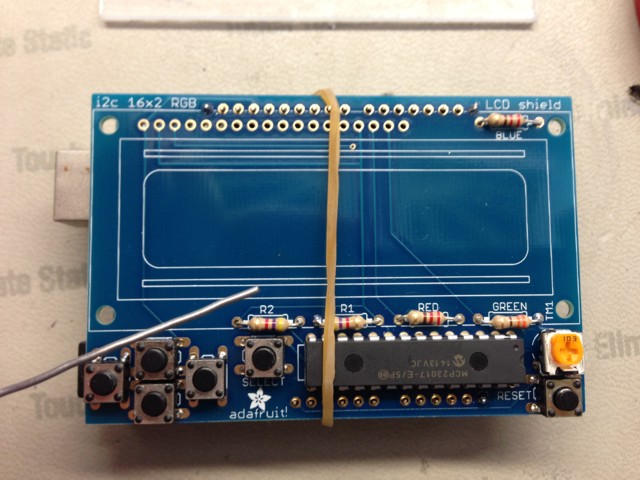
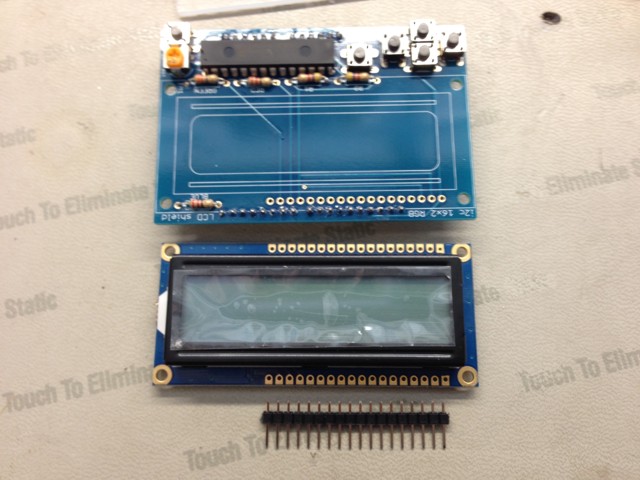
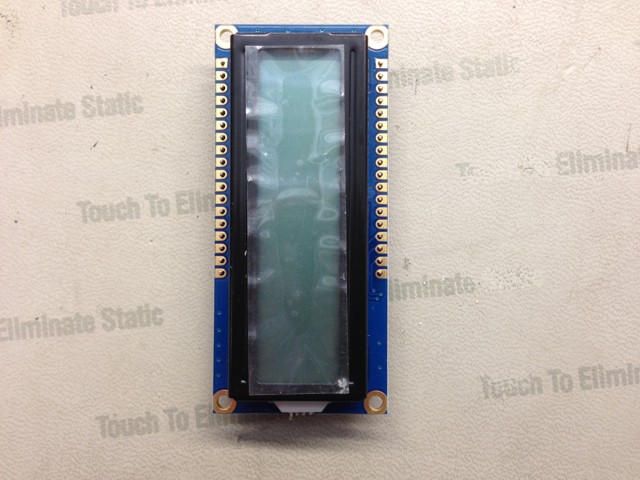

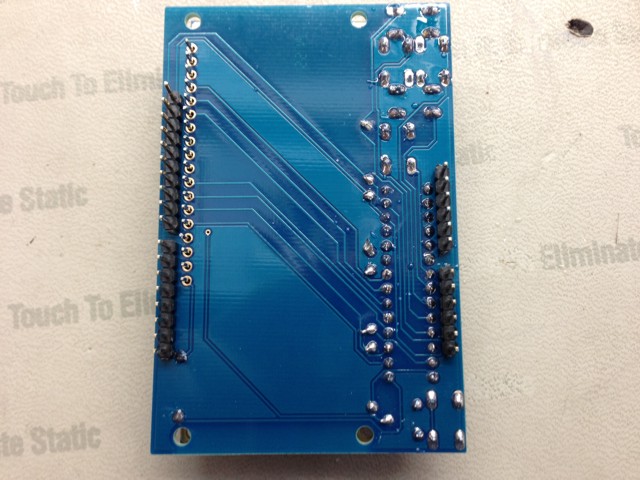

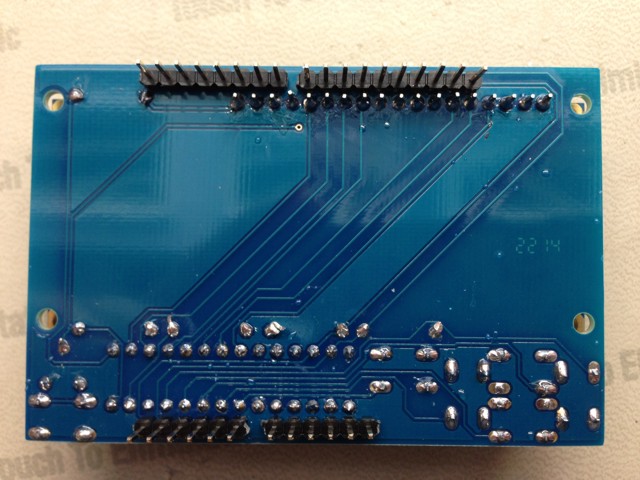





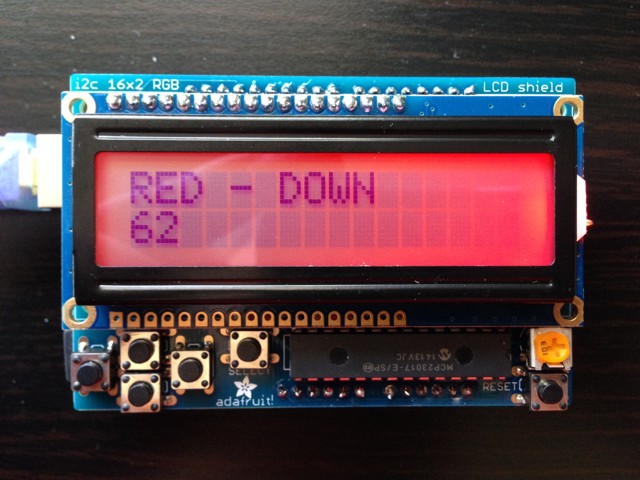
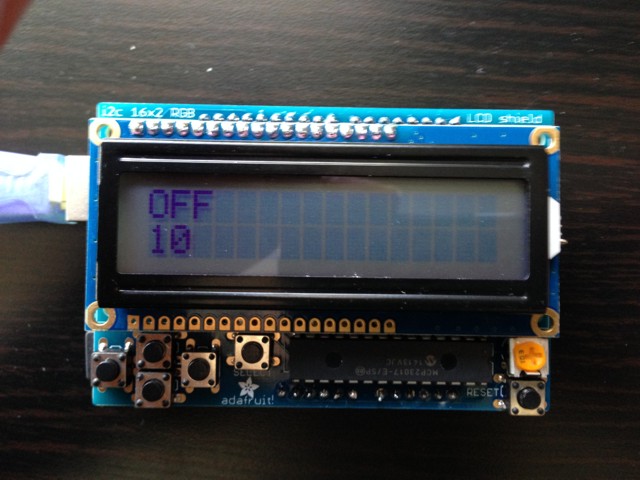
Leave a Reply